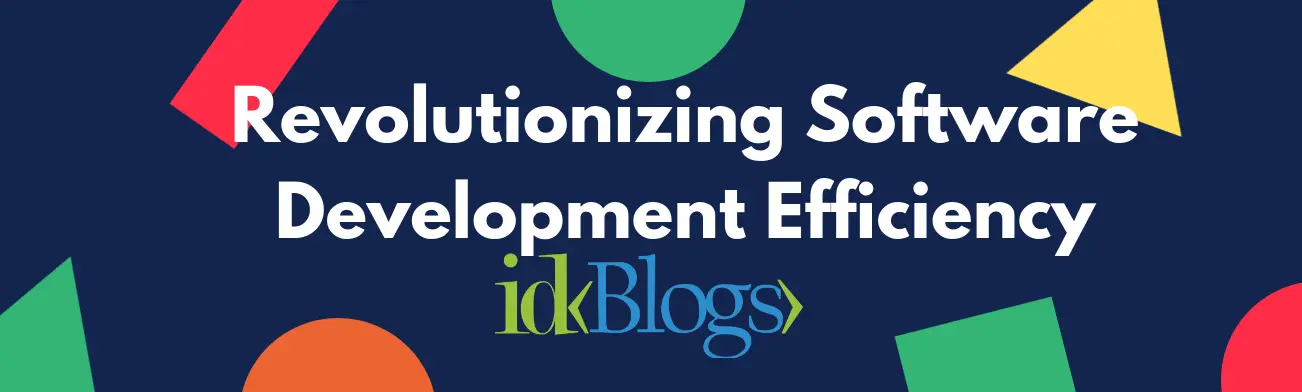W wbP is the short form of Web Picture. WebP is modern image format which is best in compression in terms of quality loss. WebP is less in size and take less time to load so that it takes less bandwidth. Now webP is most emerging trends to use images in your website to make your website fatser. You can create very smaller and richer images which make sense to your website more as compare to other image formats like JPG, JPEG, PNG etc.
What is webP images?
The above description also describes the question "What is WebP images?", but let's see what else we can learn about the topic "What is WebP images?". The WebP image is developed by Google. WebP image was announced in the market in Sept 2010, initially, WebP was supported by few browsers only, but now WebP is supported by almost all browsers.Evolvement of WebP:
There was a company "On2 Technologies" formally known as "The Duck Corporation", a small publicly-traded company on American Stock Exchange. It was working on VP8 video format and WebM multimedia container format. Later google acquired this "On2 Technologies" and google extended their project with WebP format. Later Apple adopted WebP format in macOS Sierra and iOS 10 and then WebP support was added in Safari version 14.The WebP image format is getting popular day by day. the WebP format designed with better optimization of compression an algorithm as compared to another image format like JPG and PNG. The main goal of adopting WebP format is to reduce the size of the file with minimal loss of quality, and resultant will be websites consume less bandwidth. In nowadays google has more focus on adopting and using WebP format.
Firms, which are using WebP format:
The most popular social networking company, Facebook using this WebP image format in Android Apps.Youtube thumbnails are in WebP format.
Apple is using in MacOS and iOS.
Compare the qualities:
If you have an image of 800px in JPG format in size 384 KB and you will convert this image into WebP with 100% quality then the WebP image will be 344.9 KB in size with a 10% of reduction. Which is the best.You can see more examples in below image:
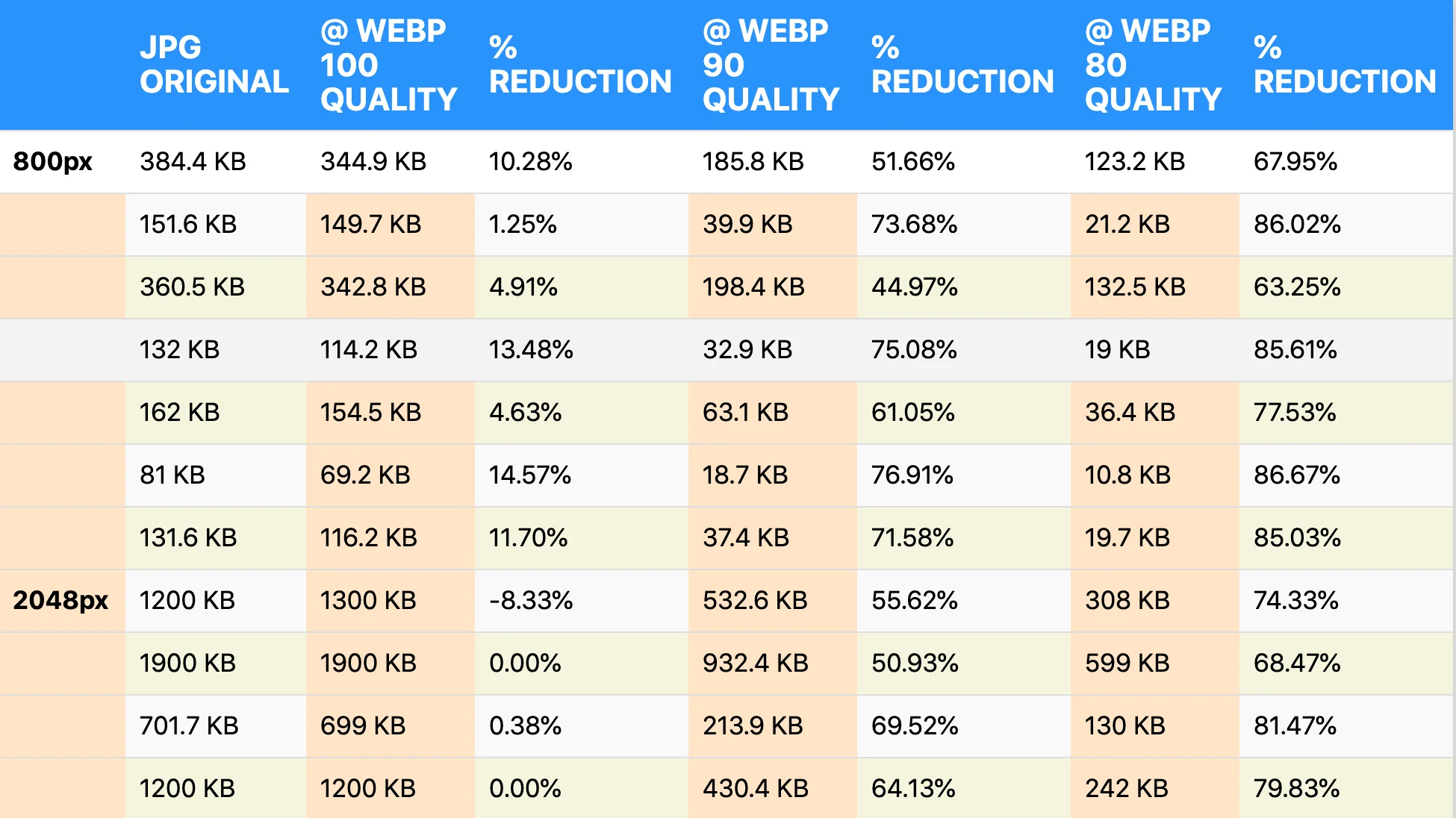
Source: idkblogs.com
Convert any image into WebP format online:
There are so many websites, who provides the facilities to convert any image into WebP. here is one of them. You can convert any image into WebP online using as: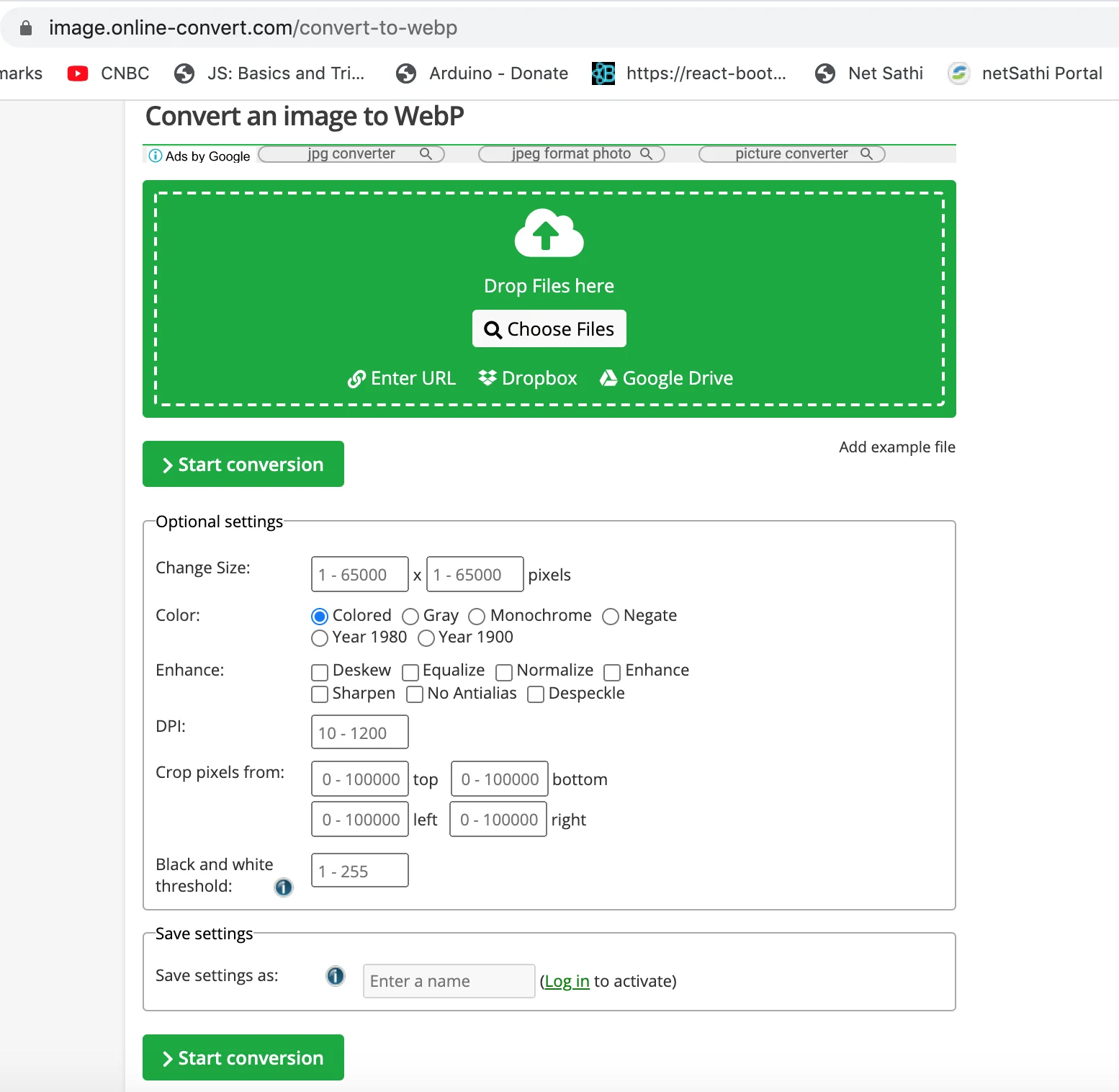
Source: idkblogs.com
Conclusion:
In this article, we learned about the WebP image format. What are WebP images?, How to create a WebP image? How to convert any image into a WebP image? The evolvement of WebP. Firms, which is using WebP format. Compare the qualities etc.Support our IDKBlogs team
Creating quality content takes time and resources, and we are committed to providing value to our
readers.
If you find my articles helpful or informative, please consider supporting us financially.
Any amount (10, 20, 50, 100, ....), no matter how small, will help us continue to produce
high-quality content.
Thank you for your support!
Thank you
I appreciate you taking the time to read this article. The more that you read, the more things you will know. The more that you learn, the more places you'll go.
If you’re interested in Node.js or JavaScript this link will help you a lot.
If you found this article is helpful, then please share this article's link to your friends to whom this is required, you can share this to your technical social media groups also.
You can follow us on our social media page for more updates and latest article updates.
To read more about the technologies, Please
subscribe us, You'll get the monthly newsletter having all the published
article of the last month.
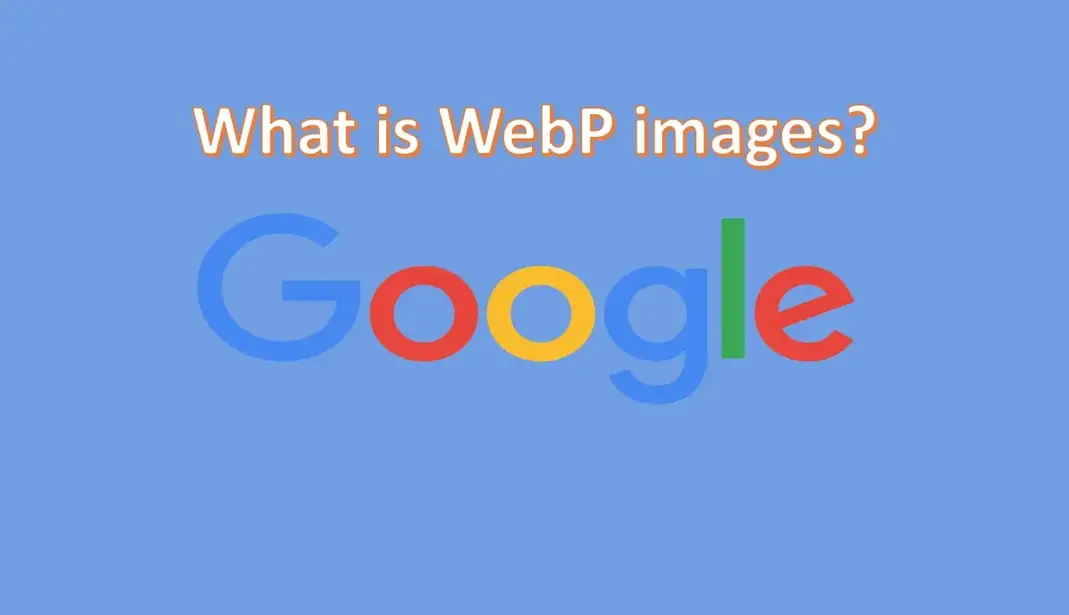
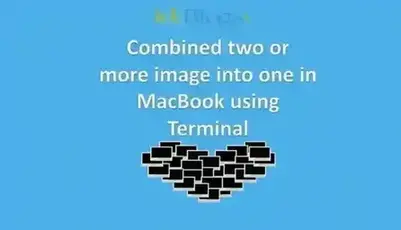

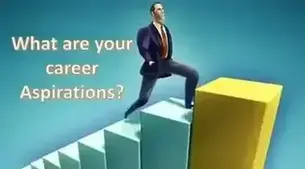
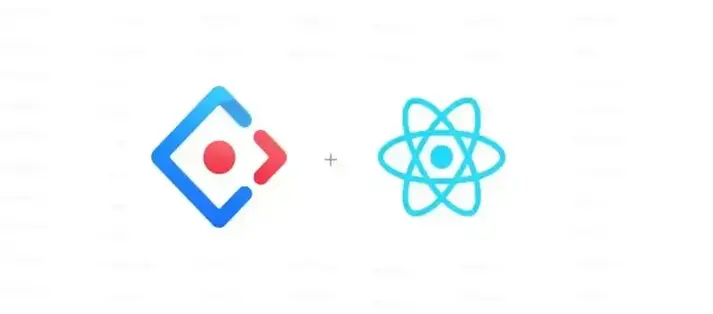
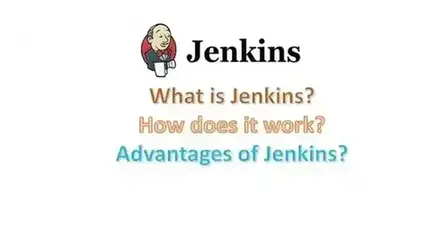
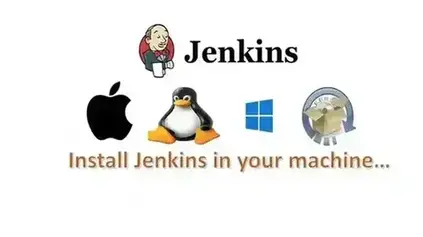
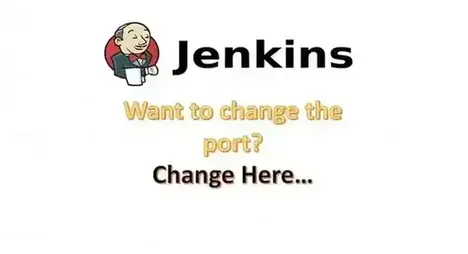








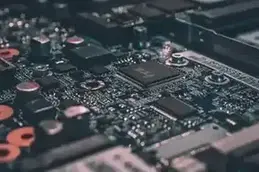

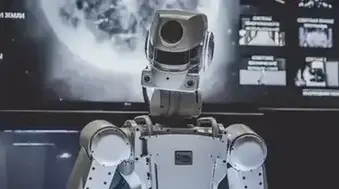

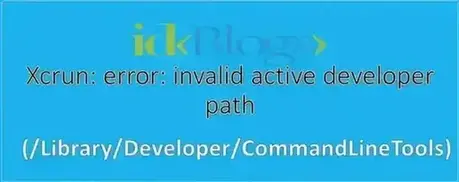
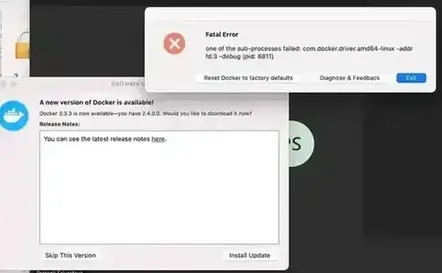
![[Gen AI] Exploring the Potential of Generative AI](../../../images/others/643_what_is_gen_ai/643_what_is_gen_ai.webp)
![[Bitbucket] Automatically assign code owners as pull request reviewers](../../../images/others/642_assign_code_owners/642_assign_code_owners.webp)