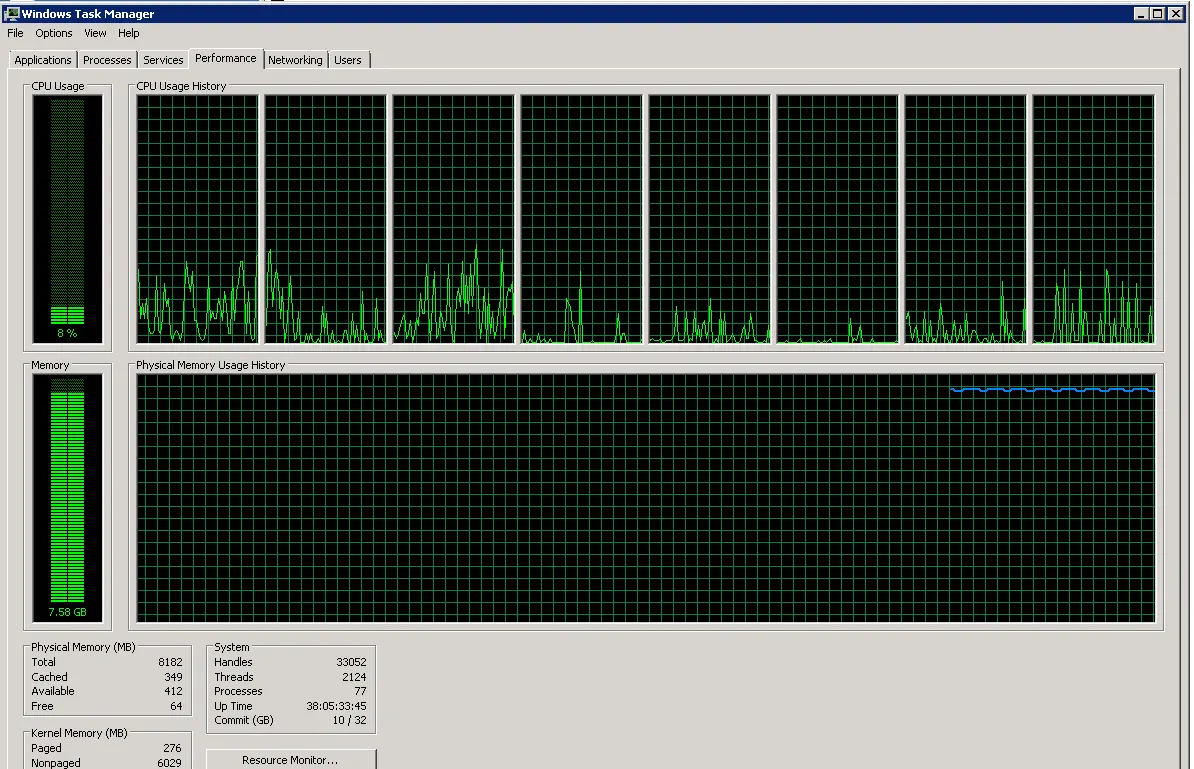
RabbitMQ, a powerful message broker widely used in modern applications. In this article, we'll explore how to integrate RabbitMQ step by step into a NestJS application
In this guide, we'll walk through the step-by-step process of setting up CI/CD pipelines using Jenkins on an AWS EC2 instance with Docker.
Camunda is a versatile platform for business process automation. Learn how to seamlessly integrate decision tables with Camunda 8 and Node.js, enabling efficient workflow management with DMN.
In this article, we'll guide you through the process of implementing a pre-commit hook to check code coverage greater than 80% in a Nest.js project using Husky and Jest
Pre-commit hooks are scripts that run before a Git commit is completed. They allow developers to enforce coding standards
In this article, we will explore the most common coding mistakes that developers make and provide tips on how to avoid them.
In this article, we will calculate and retunr the difference between two given dates.
Using iFrames is not a good decision in some cases. in this article, we will see what are those cases where we don't use the iFrame.
In this article, we will learn about the ifames, and will see how to use iframes in out web pages. Also we will see what are the advantages and disadvantages of using iframes.
Let's create a progress bar on the top of the page that visualize the progress of web page scroll. In this article, we will learn how to create a progress bar on the header of a web page in JavaScript or we will learn how to create a progress bar on the header to visualize the web page scroll position in javascript?
Micro frontends have emerged as a powerful architectural approach to building scalable and maintainable web applications. Just as microservices revolutionized backend development, micro frontends bring modularity, flexibility, and independence to the frontend world
Starting a new React project is an exciting endeavor, but before diving in, it's crucial to take some time to plan and consider various factors.
I got this error while working on React app. I was working on Microfrontend React app and got this issue. In this post we will see how we can resolve this issue.
As the title describes, In this article, we will implement the Show or Hide Password by Toggle Button In ReactJS, We will create a React component and in this React component we will have an input box as a password and also we will have an eye icon that will behave like a button. And once you click on that eye icon, you can see your entered password as a text and once you click on the eye icon again, the password will be masked with dots.
I was facing a very unique error in React application, the error was releted to craco start. I was unable to run my application, when I ran the project with npm start, it was throwing error and error was not described. So I did research on this and found the solution. In this article, we will look about the solutions.
In this article, we will learn how we can run our angularJs app using nodejs. We will create an angularJs app and then we will run this app using nodeJs. We will serve this angularJs app using node server. node server will control this angularJs app.
In AngularJs app, some time in the URL you can see the hash "#!", So this is not an standard to write the routes. In this article, we will see how we can remove this hash.
In this article, we'll integrate the angular google map (@agm/core), we'll install angular google map and direction (@agm/core) and write the code to show the moving direction on the google map over given path of the map using angular-google-map (@agm/core) module
In this article, we'll integrate the angular google map (@agm/core), we'll install angular google map (@agm/core) and write the code to show the circle on the google map over selected region of the map using angular-google-map (@agm/core) module
In this article, we'll integrate the angular google map (@agm/core), we'll install angular google map (@agm/core) and write the code to show the marker in our app's component using angular-google-map (@agm/core) module
In this article, we will resolved the error: EACCES: permission denied, access '/usr/local/lib/node_modules', This error comes due to the correct permission of files or folder to do any specific operation like READ, WRITE etc.
In this article, we'll install the latest angular CLI usging npm command. This npm command will install the latest angular verion in your system.