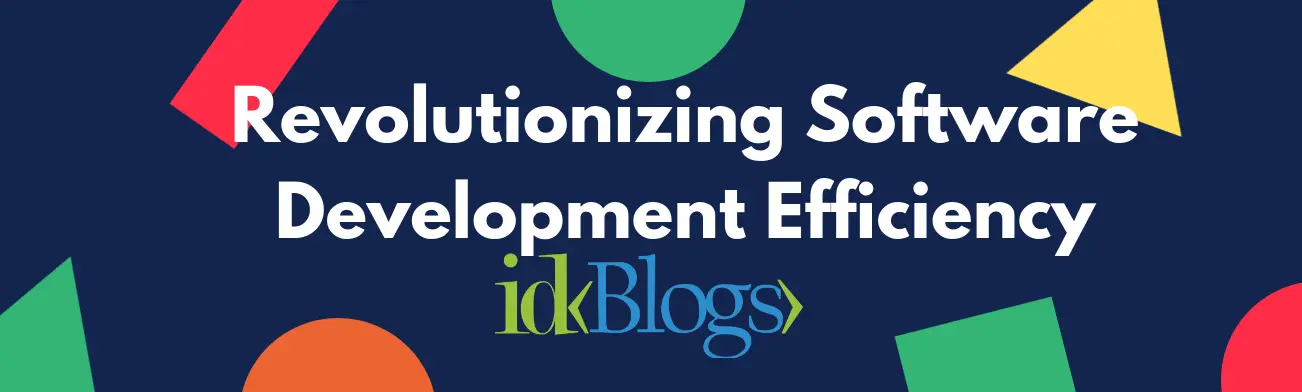Error DNS_PROBE_ FINISHED_BAD_CONFIG and How to Fix DNS_PROBE_ FINISHED_BAD_CONFIG Error?
The "DNS_PROBE_FINISHED_BAD_CONFIG" error is a common issue encountered while browsing the internet. It typically occurs when the DNS (Domain Name System) configuration on your device or network is misconfigured or facing connectivity problems. When your web browser tries to establish a connection to a website, it fails to resolve the domain name into a valid IP address, resulting in the DNS_PROBE_FINISHED_BAD_CONFIG error.Example:
Let's say you attempt to access a website, but instead of loading the page, you receive an error message stating "This site can't be reached. DNS_PROBE_FINISHED_BAD_CONFIG." This indicates that there is an issue with the DNS configuration preventing the browser from resolving the domain name to the corresponding IP address.
Fixing DNS_PROBE_FINISHED_BAD_CONFIG Error: To resolve the DNS_PROBE_FINISHED_BAD_CONFIG error, you can try the following troubleshooting steps:
-
Clear DNS Cache: Start by clearing the DNS cache on your device. Open the command prompt (Windows) or terminal (macOS/Linux) and run the appropriate command:
- Windows:
ipconfig /flushdns - macOS/Linux:
sudo dscacheutil -flushcache(macOS) orsudo systemctl restart network-manager(Linux)
- Windows:
-
Check Network Connection: Verify that you have a stable and working internet connection. Ensure your device is connected to the network, and other websites are accessible. Try restarting your modem/router to refresh the network connection.
-
Switch DNS Servers: Temporarily switch to a different DNS server. You can use public DNS servers like Google DNS (8.8.8.8, 8.8.4.4) or Cloudflare DNS (1.1.1.1, 1.0.0.1). Instructions for changing DNS servers can vary based on the operating system you are using.
-
Restart DNS Client Service: Restart the DNS client service on your device. Open the command prompt (Windows) or terminal (macOS/Linux) and run the appropriate command:
- Windows:
net stop dnscachefollowed bynet start dnscache - macOS/Linux:
sudo launchctl stop homebrew.mxcl.dnsmasqfollowed bysudo launchctl start homebrew.mxcl.dnsmasq
- Windows:
-
Disable VPN or Proxy: If you are using a VPN or proxy server, temporarily disable it to check if it is causing the DNS issue. VPNs or proxies can sometimes interfere with DNS resolution.
-
Restart DNS Server: If you are experiencing the issue on a local network, try restarting the DNS server or contacting your network administrator to resolve any misconfigurations.
Conclusion:
The DNS_PROBE_FINISHED_BAD_CONFIG error indicates a problem with DNS configuration or connectivity. By following the troubleshooting steps mentioned above, you can resolve the error and regain access to websites. Clearing the DNS cache, checking the network connection, switching DNS servers, restarting the DNS client service, and disabling VPN or proxy can help diagnose and fix the issue. If the problem persists, contacting your network administrator or ISP may be necessary for further assistance.Related Keywords:
DNS_PROBE_FINISHED_BAD_CONFIG
How to fix DNS_PROBE_FINISHED_BAD_CONFIG error
Troubleshooting DNS_PROBE_FINISHED_BAD_CONFIG
DNS configuration issues
Resolving DNS_PROBE_FINISHED_BAD_CONFIG in Windows
DNS_PROBE_FINISHED_BAD_CONFIG on macOS
Fixing DNS_PROBE_FINISHED_BAD_CONFIG in Linux
Clearing DNS cache for DNS_PROBE_FINISHED_BAD_CONFIG error
Switching DNS servers for DNS_PROBE_FINISHED_BAD_CONFIG
Disabling VPN or proxy for DNS_PROBE_FINISHED_BAD_CONFIG error
Support our IDKBlogs team
Creating quality content takes time and resources, and we are committed to providing value to our
readers.
If you find my articles helpful or informative, please consider supporting us financially.
Any amount (10, 20, 50, 100, ....), no matter how small, will help us continue to produce
high-quality content.
Thank you for your support!
Thank you
I appreciate you taking the time to read this article. The more that you read, the more things you will know. The more that you learn, the more places you'll go.
If you’re interested in Node.js or JavaScript this link will help you a lot.
If you found this article is helpful, then please share this article's link to your friends to whom this is required, you can share this to your technical social media groups also.
You can follow us on our social media page for more updates and latest article updates.
To read more about the technologies, Please
subscribe us, You'll get the monthly newsletter having all the published
article of the last month.




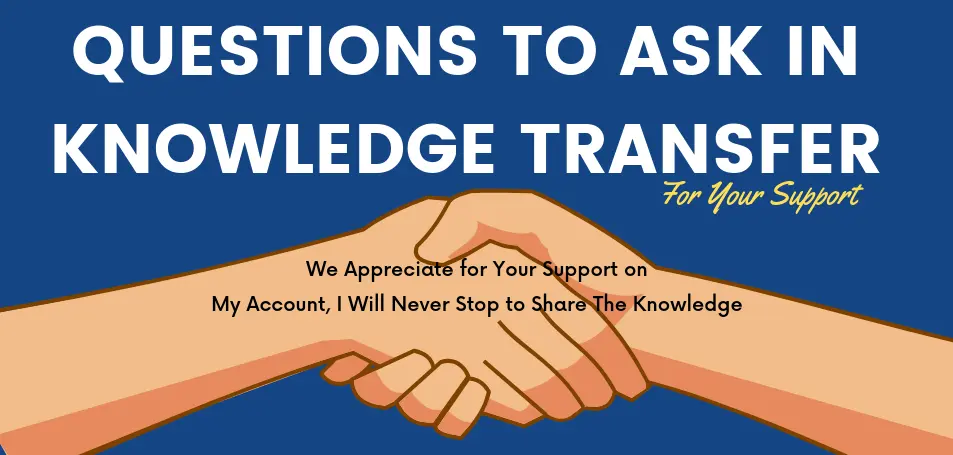


![Managerial Round Interview Questions [Part-2] Managerial Round Interview Questions [Part-2]](../../../images/others/629_managerial_round.webp)
![[GIT ISSUE] Unable to do git pull push? Might be IPV6 issue [GIT ISSUE] Unable to do git pull push? Might be IPV6 issue](/images/logo/logo1_250x150.png)
![[Interview Questions] - Aren’t you overqualified for this position? [Interview Questions] - Aren’t you overqualified for this position?](../../../images/others/interview_question/interview_question1.webp)
![[Gen AI] Exploring the Potential of Generative AI](../../../images/others/643_what_is_gen_ai/643_what_is_gen_ai.webp)
![[Bitbucket] Automatically assign code owners as pull request reviewers](../../../images/others/642_assign_code_owners/642_assign_code_owners.webp)