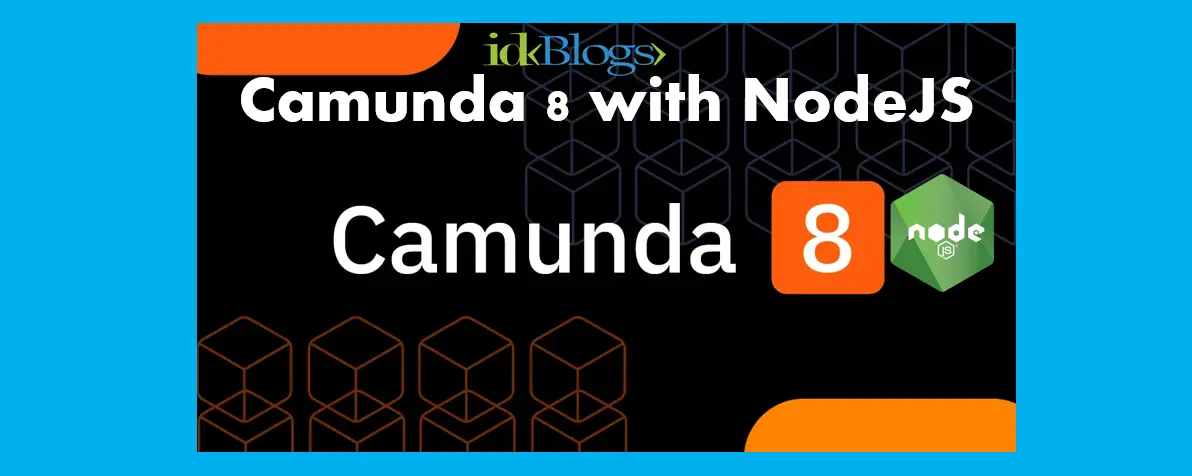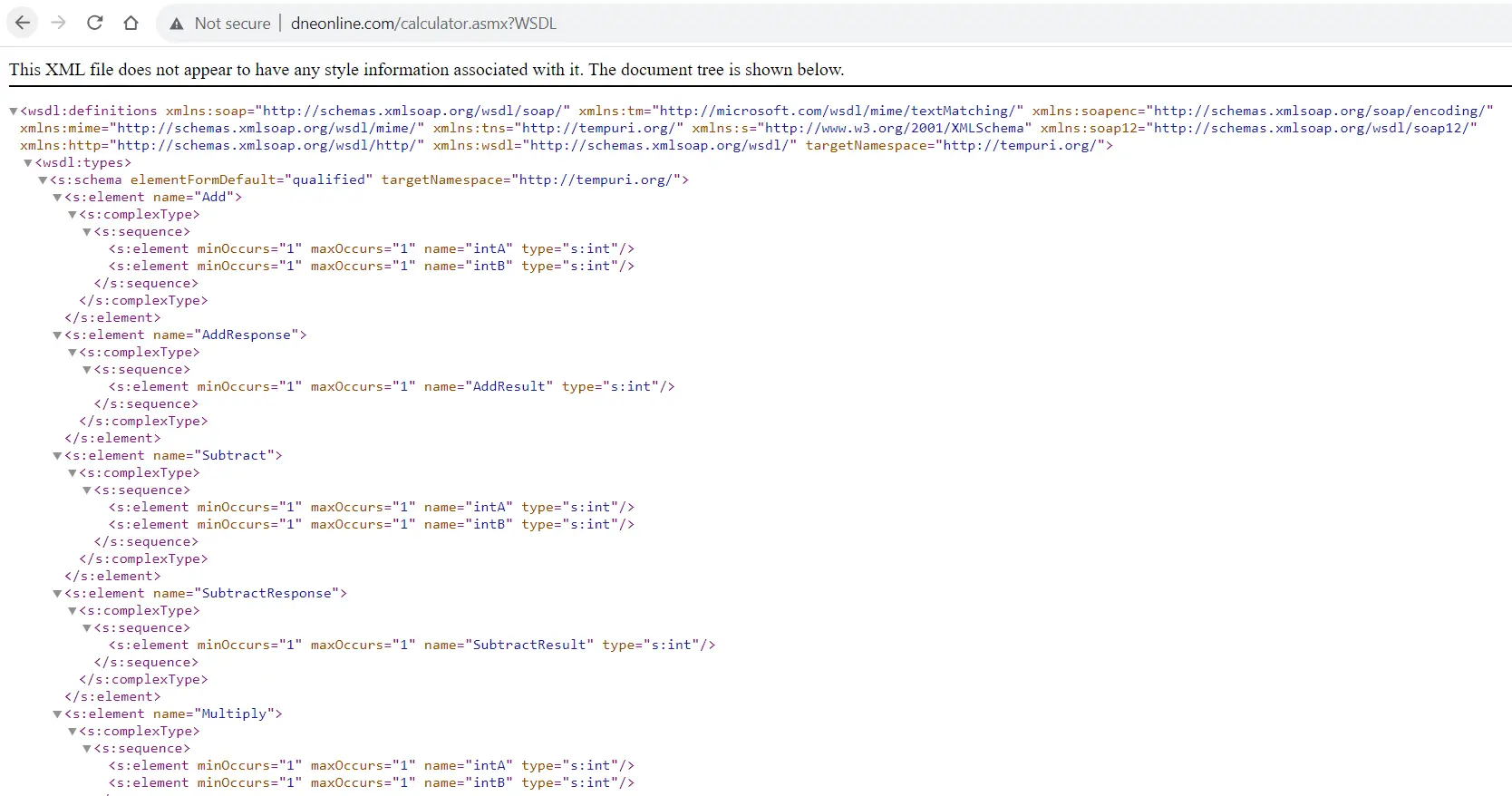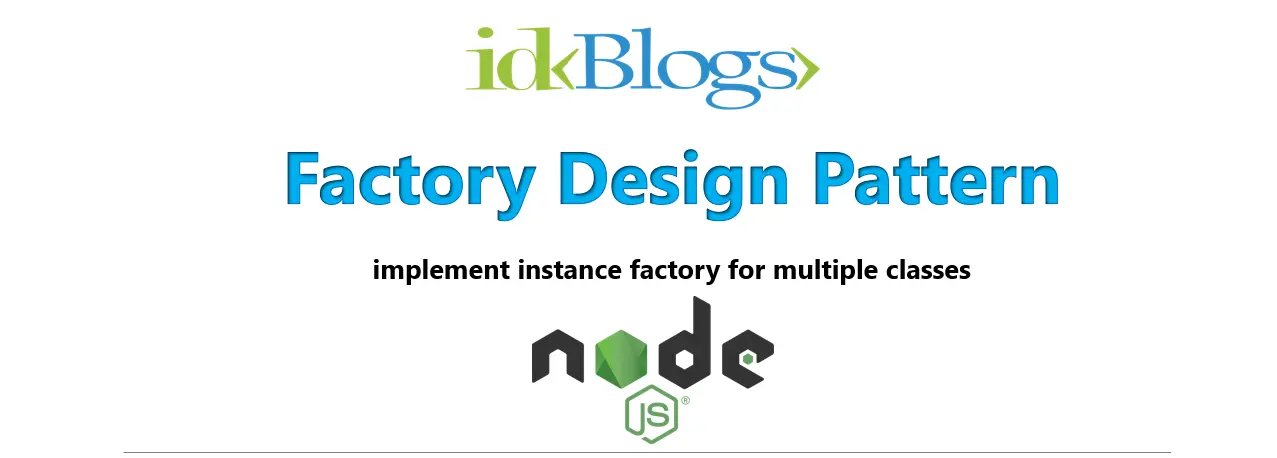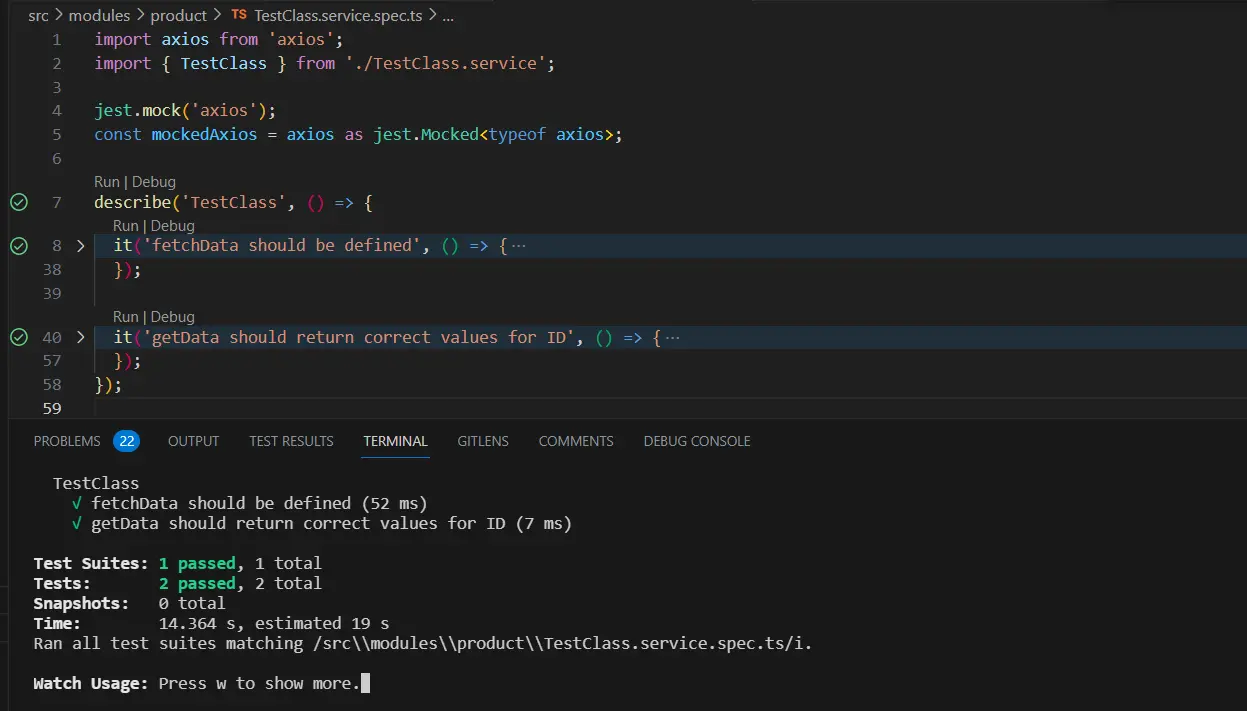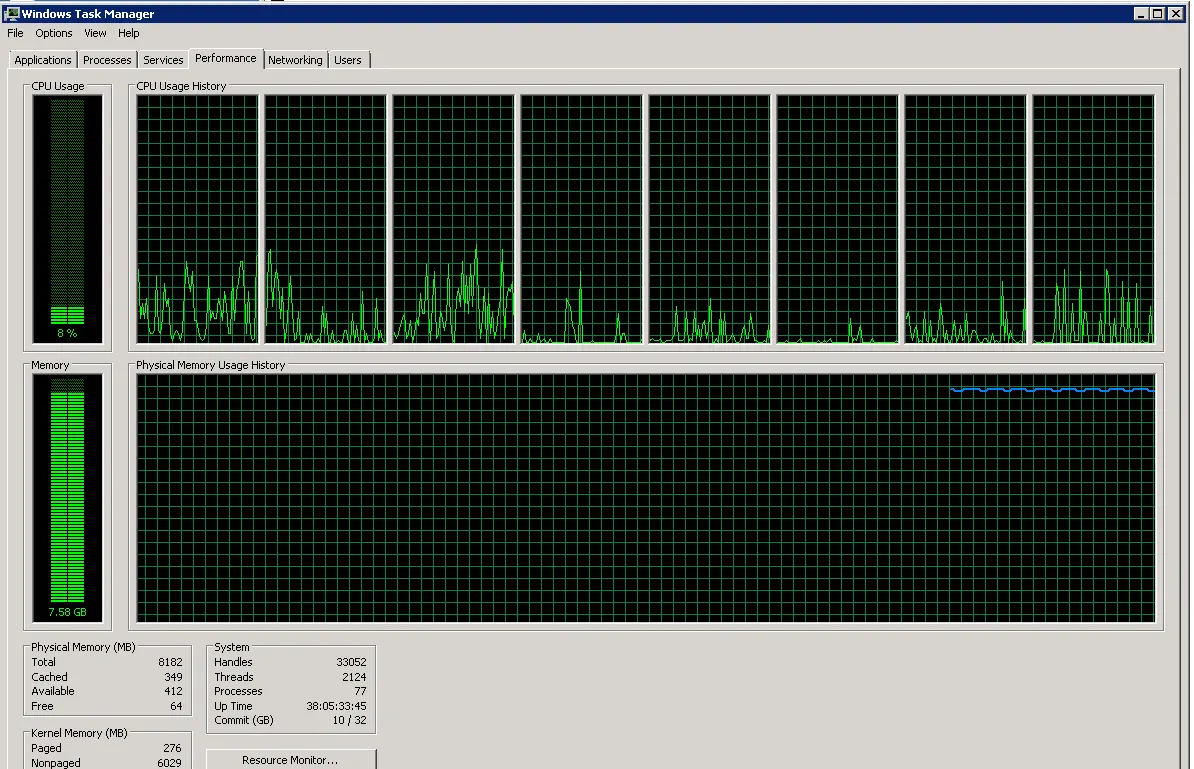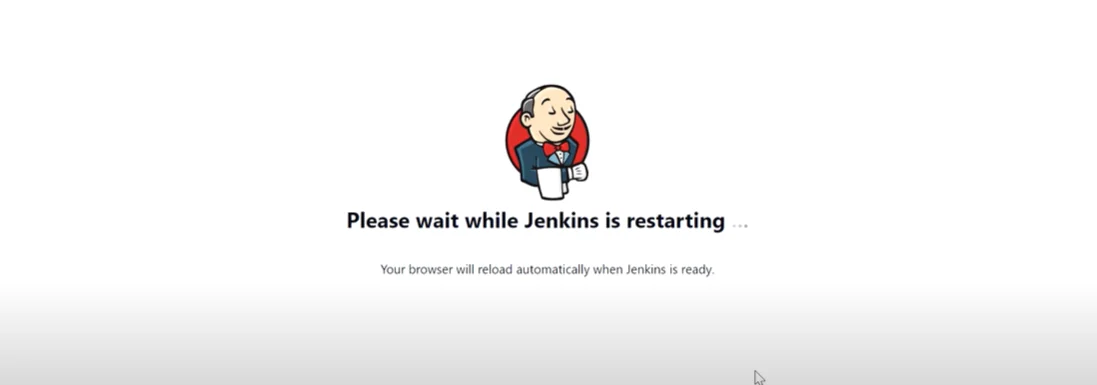What is Camunda and DMN? Integrate decision table with Camunda 8 and Nodejs
Camunda is a versatile platform for business process automation. Learn how to seamlessly integrate decision tables with Camunda 8 and Node.js, enabling efficient workflow management with DMN.
What is Camunda?
Camunda is an open-source software company that provides a platform for workflow and decision automation. The Camunda platform is built on top of BPMN (Business Process Model and Notation), DMN (Decision Model and Notation), and CMMN (Case Management Model and Notation) standards, making it suitable for modeling, executing, monitoring, and optimizing business processes and decisions.Camunda offers several products and tools, including:
Camunda BPM:
This is the core product that allows users to model, deploy, and manage business processes using BPMN 2.0. It provides features for process automation, such as task assignment, workflow management, and process monitoring.Camunda DMN Engine:
This component enables the modeling and execution of decision tables using the DMN standard. It allows businesses to define and automate decision-making processes within their applications.Camunda CMMN Engine:
CMMN (Case Management Model and Notation) is used for defining and automating case management processes. Camunda provides an engine to execute CMMN models, allowing for dynamic case handling and ad-hoc task management.Camunda Optimize:
This is an analytics and monitoring tool that helps organizations gain insights into their business processes. It provides dashboards and reports to visualize process performance, identify bottlenecks, and optimize processes for better efficiency.Camunda Cloud:
Camunda also offers a cloud-based platform for deploying and managing Camunda BPM and related services. It provides scalability, reliability, and ease of deployment for organizations looking to leverage Camunda's capabilities without managing infrastructure themselves.Overall, Camunda aims to empower businesses to automate their workflows, improve decision-making processes, and optimize their operations for better efficiency and agility. Being open-source, it also fosters a vibrant community of developers and contributors who extend and enhance its capabilities.
Introduction to Components of Camunda 8
This section provides comprehensive product manual content for each component within Camunda 8, including detailed conceptual explanations. Together, these components deliver the complete Camunda 8 SaaS experience.Concepts:
Explore a diverse range of topics related to Camunda 8, including clusters, processes, job workers, workflow patterns, and more, through this conceptual documentation.Console:
Utilize this management application to efficiently administer the included products, enabling tasks such as creating and deleting clusters, managing API clients and alerts, and more.Modeler:
Harness Camunda's modeling tools, including Web Modeler and Desktop Modeler, to design and implement diagrams seamlessly.Connectors:
Seamlessly integrate with external systems using these reusable building blocks, facilitating smooth interoperability.Zeebe:
Leverage this powerful process automation engine to graphically define processes in BPMN 2.0, implement workers in any gRPC-supported programming language, and build processes that respond to events from Apache Kafka, among other functionalities.Operate:
Monitor and troubleshoot process instances running in Zeebe, enabling essential operations such as incident resolution and updating process instance variables.Tasklist:
Drive business processes alongside user tasks in Zeebe, orchestrating critical human workflows to expedite time-to-value for process orchestration projects through this intuitive interface for manual work.Optimize:
Tailored for business stakeholders, Optimize provides business intelligence tooling for Camunda enterprise customers. By leveraging data collected during process execution, users can collaboratively analyze areas within business processes for enhancement.Camunda components and architecture
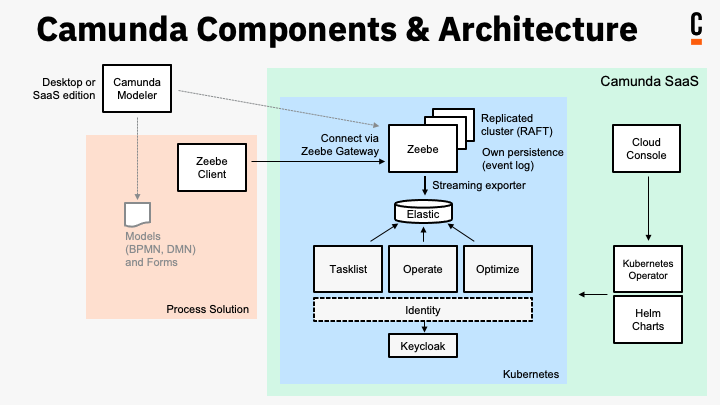
What is Camunda and DMN? Integrate decision table with Camunda 8 and Nodejs
In this article
In this article we will do following thingsCreate a Zeebe docker container
Create a test DMN to evaluate with Nodejs
Write code to get the data from Camunda 8 and test DMN
Create a Zeebe docker container
Zeebe is the singular component often deployed independently as a standalone unit. In this configuration, it operates autonomously, requiring only a simple Docker run command to initiate.This command sets up a single broker node with specific ports exposed:
26500: Gateway API (utilized by clients)
26501: Command API (internal, gateway-to-broker)
26502: Internal API (internal, broker-to-broker)
Upon execution, your Docker client will automatically fetch the appropriate image for your platform.
For further insights, refer to the following link: https://docs.camunda.io/docs/self-managed/platform-deployment/docker/
Let's run the above docker command

What is Camunda and DMN? Integrate decision table with Camunda 8 and Nodejs
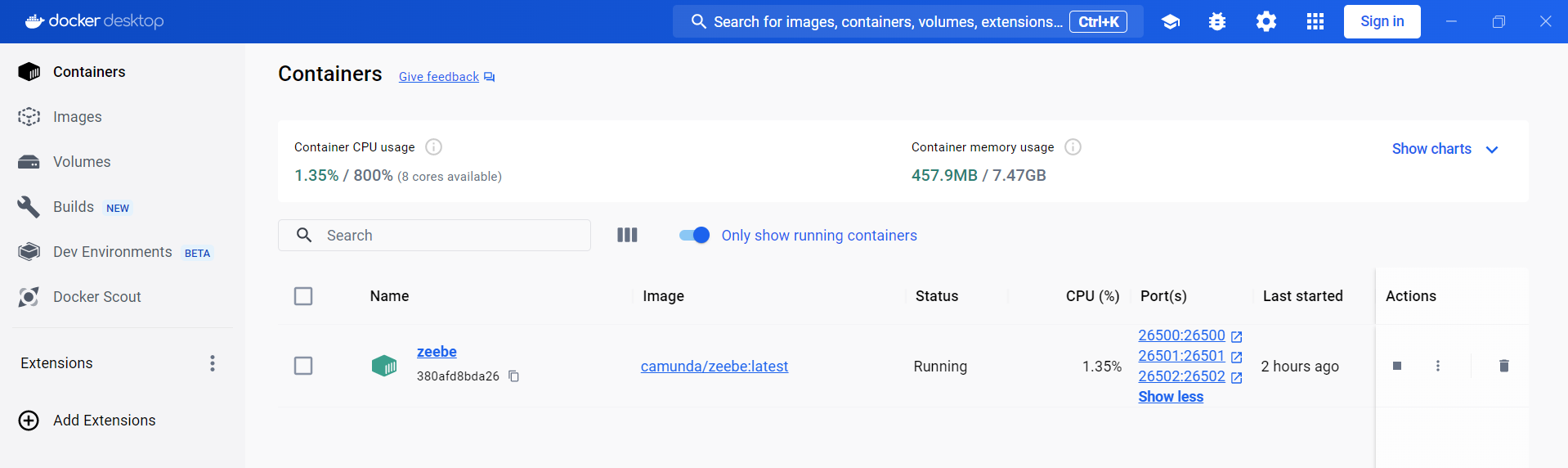
What is Camunda and DMN? Integrate decision table with Camunda 8 and Nodejs
Create a test DMN to evaluate with Nodejs
Decision Model and Notation (DMN) is a modeling methodology established by the Object Management Group (OMG), the same institution behind BPMN global standards. DMN facilitates the modeling and execution of decisions in a language comprehensible to both business analysts and developers.Let's create a file with name "test.dmn" and following codes:
test.dmn
This is how it look like in camunda modeler
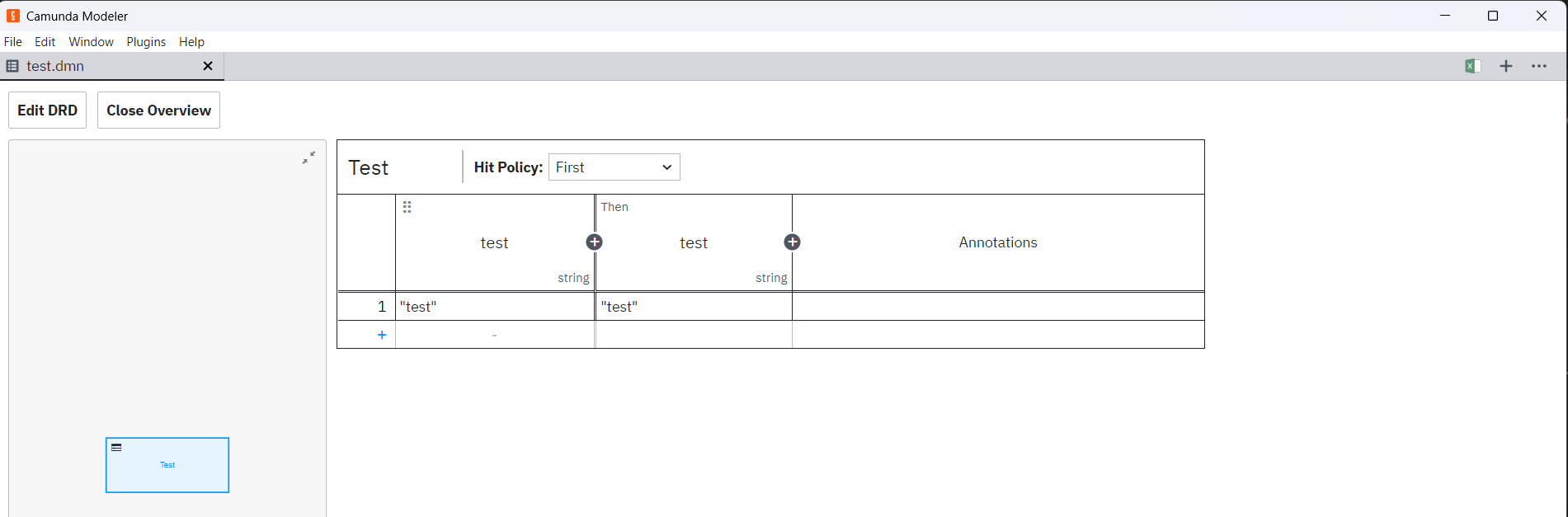
What is Camunda and DMN? Integrate decision table with Camunda 8 and Nodejs
What this DMN does?
Overall, this DMN file defines a simple decision model with one input variable ("test"), one output variable ("test"), and one decision rule that returns "test" when the input value is "test."Write code to get the data from Camunda 8 and test DMN
Let's create a file with name "index.js" and following codes:index.js
Let's understand the codes:
This code is written in JavaScript and utilizes the zeebe-node library to interact with the Zeebe workflow engine.Here's what each part of the code does:
This line imports the zeebe-node module, which allows interaction with Zeebe from a Node.js environment.
This line defines an immediately invoked async function. This construct is used to create an asynchronous context for executing the code inside. The void keyword is used to explicitly discard any return value from the function, ensuring that it does not affect the surrounding code execution.
This line creates a new ZBClient instance, which establishes a connection to the Zeebe gateway running at localhost:26500. The Zeebe gateway is the entry point for client applications to communicate with the Zeebe cluster.
This line deploys a DMN (Decision Model and Notation) file named 'test.dmn' to the Zeebe cluster using the ZBClient's deployResource method. It returns a result object containing information about the deployment.
This line evaluates a decision with the specified decision ID ('Decision_108bhbw') using the ZBClient's evaluateDecision method. It provides input variables ({ test: 'test' }) for the decision evaluation.
In summary, this code demonstrates how to deploy a DMN file and evaluate a decision using the Zeebe workflow engine from a Node.js application.
Run the index.js
Output:
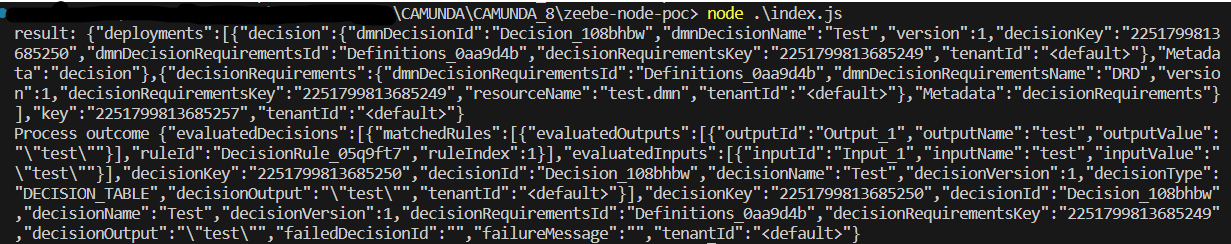
What is Camunda and DMN? Integrate decision table with Camunda 8 and Nodejs
Output for DMN input and output:
The out is correct, this is what we were expecting
Conclusion:
In conclusion, Camunda and DMN (Decision Model and Notation) provide powerful tools for businesses seeking to streamline workflow management and decision-making processes. By integrating decision tables with Camunda 8 and Node.js, organizations can harness the capabilities of DMN to create efficient and scalable solutions. This integration empowers both business analysts and developers to collaborate effectively, ultimately driving improved operational efficiency and better-informed decision-making. As businesses continue to prioritize agility and automation, leveraging technologies like Camunda and DMN offers a strategic advantage in navigating complex and dynamic environments.Related Keywords:
What is Camunda and DMN?
Integrate decision table with Camunda 8 and Nodejs
Workflow management with Camunda 8 and DMN
Introduction to Components of Camunda 8
Camunda components and architecture
Create a Zeebe docker container
Support our IDKBlogs team
Creating quality content takes time and resources, and we are committed to providing value to our
readers.
If you find my articles helpful or informative, please consider supporting us financially.
Any amount (10, 20, 50, 100, ....), no matter how small, will help us continue to produce
high-quality content.
Thank you for your support!
Thank you
I appreciate you taking the time to read this article. The more that you read, the more things you will know. The more that you learn, the more places you'll go.
If you’re interested in Node.js or JavaScript this link will help you a lot.
If you found this article is helpful, then please share this article's link to your friends to whom this is required, you can share this to your technical social media groups also.
You can follow us on our social media page for more updates and latest article updates.
To read more about the technologies, Please
subscribe us, You'll get the monthly newsletter having all the published
article of the last month.