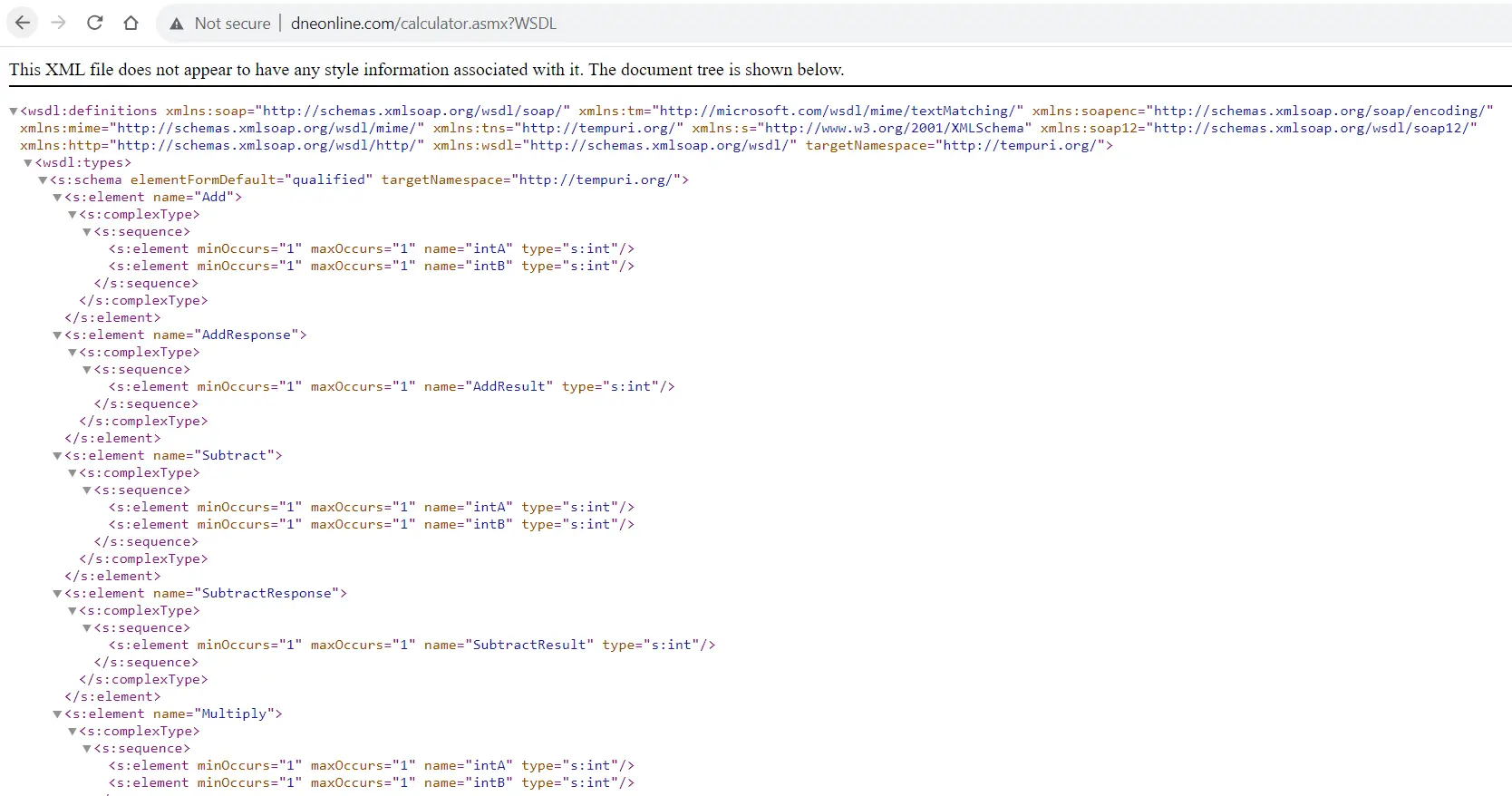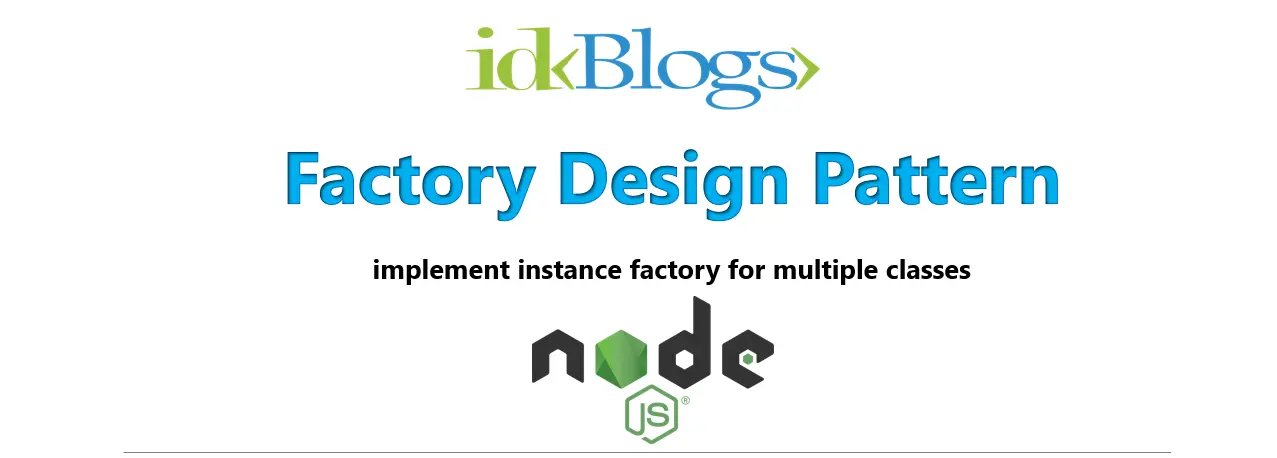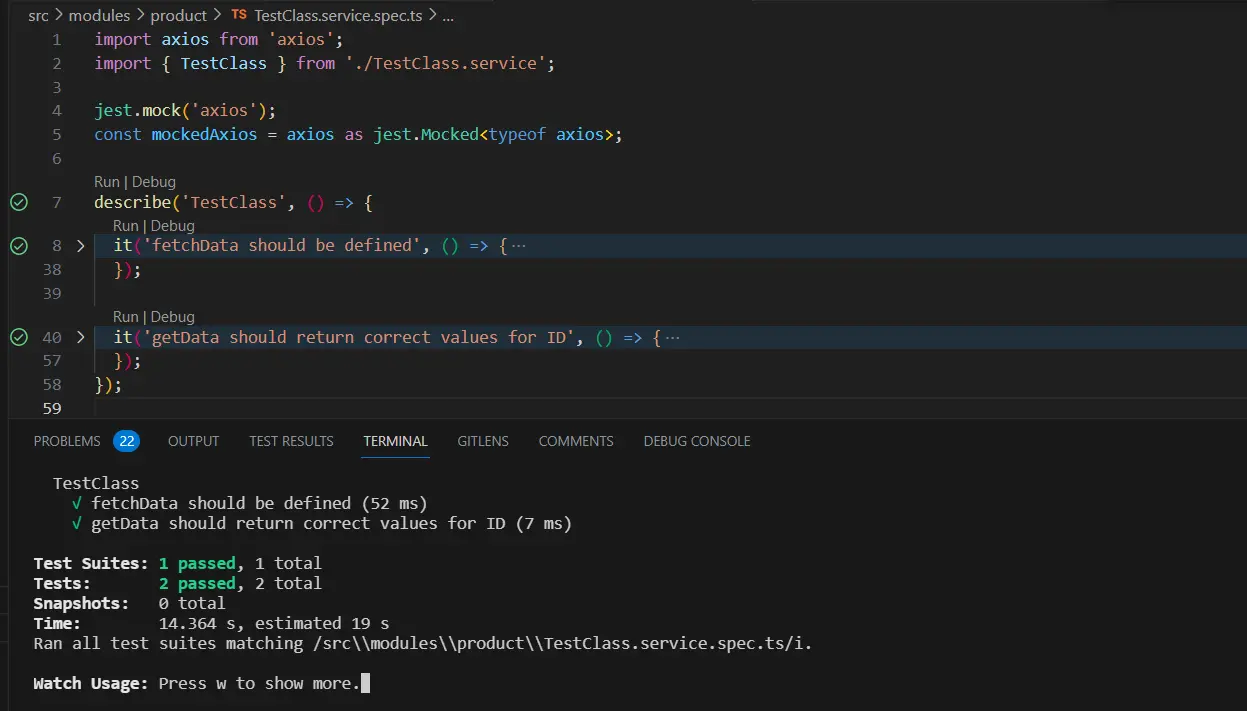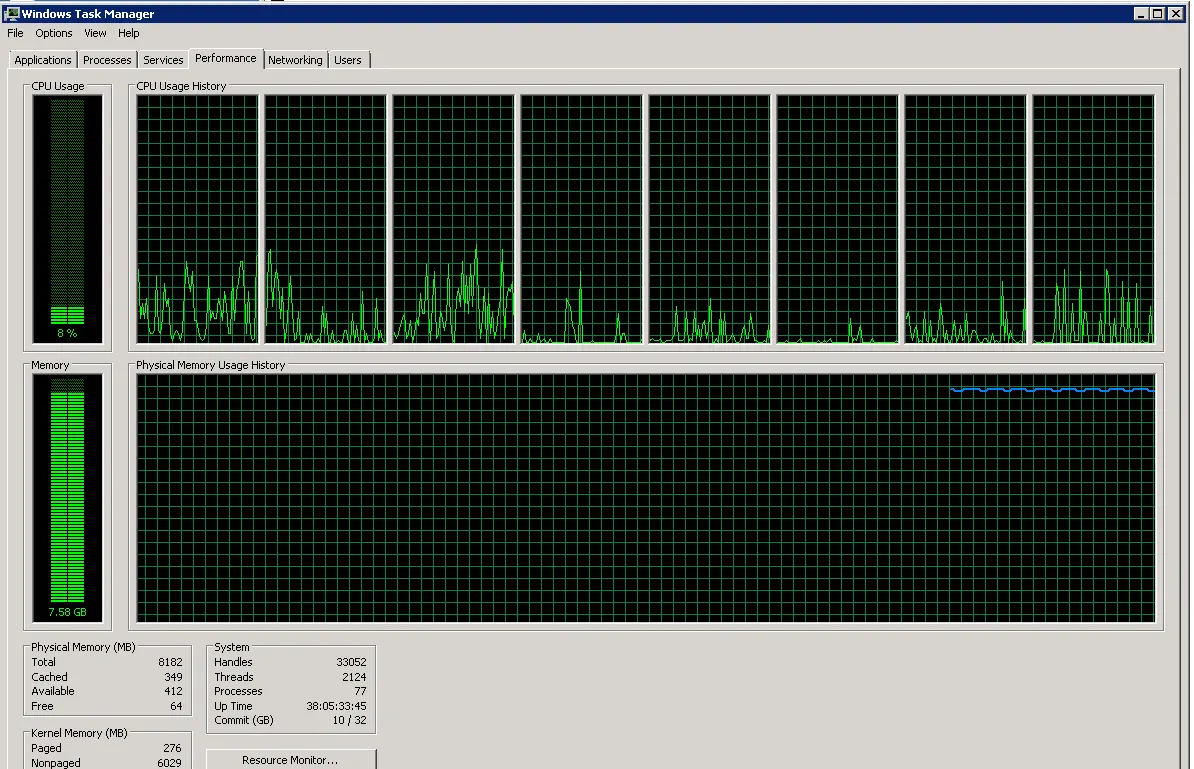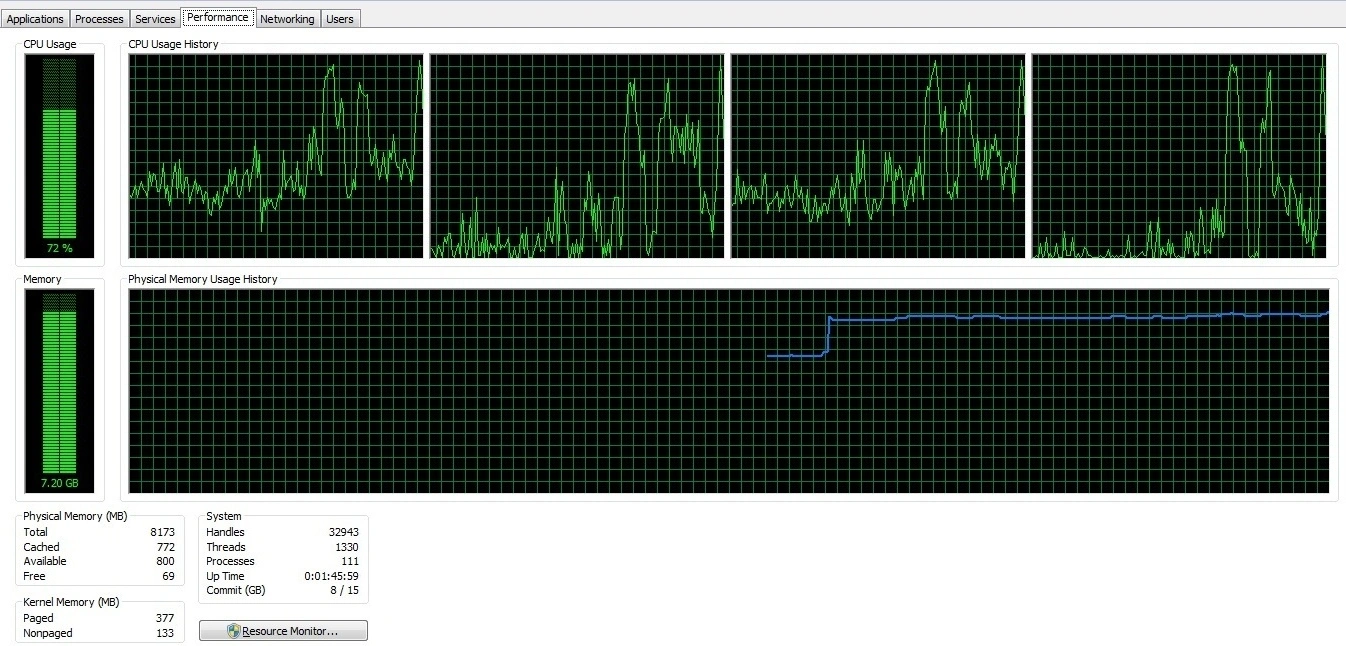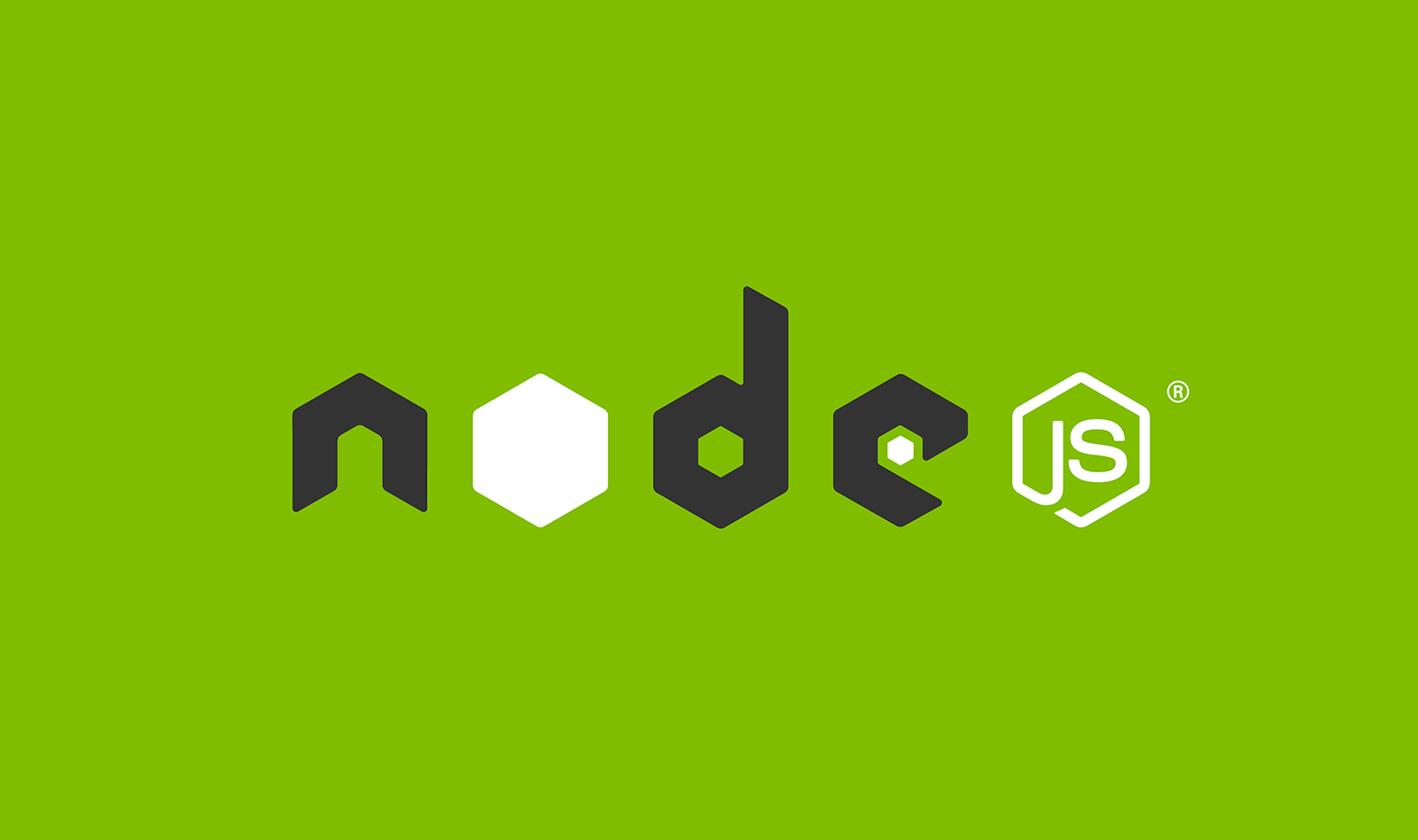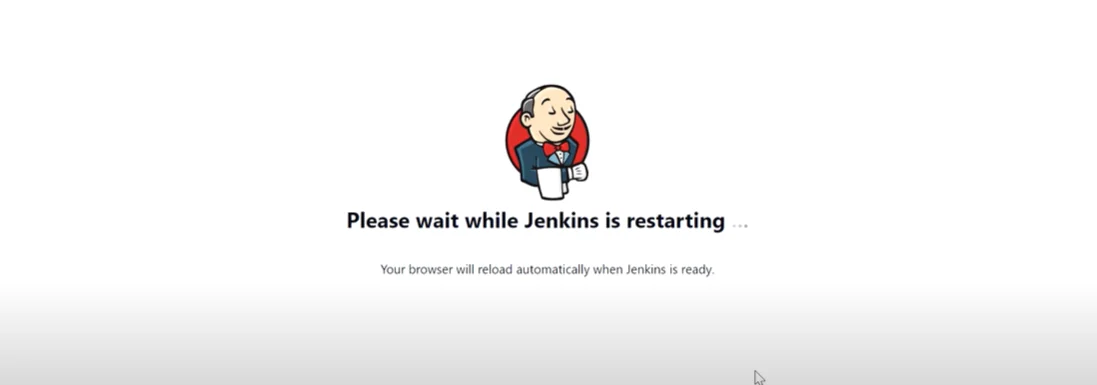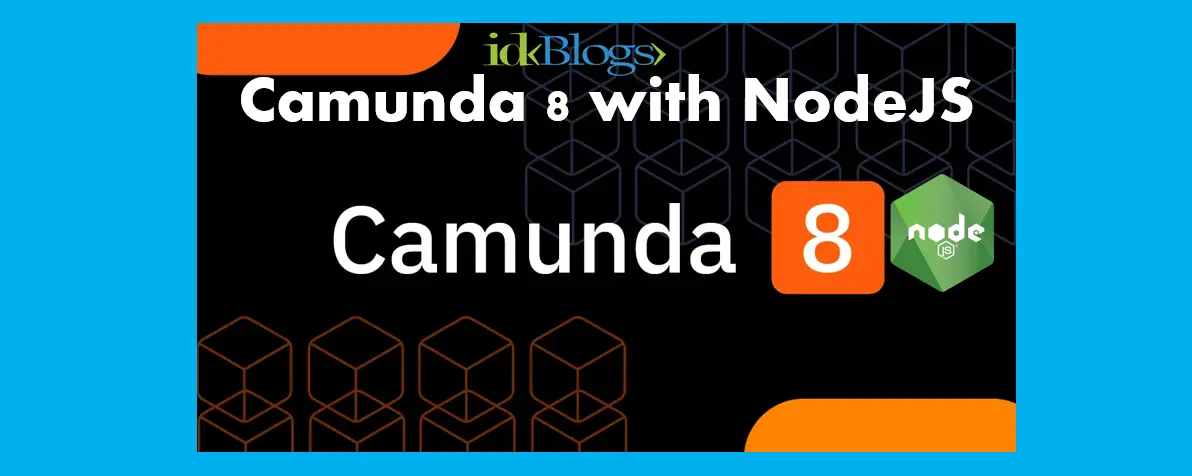Inserting Logs in GCP Logging by creating a NestJs Service
Logging is a crucial aspect of application development and operation, allowing you to monitor and track the behavior and performance of your applications. Google Cloud Platform (GCP) offers a powerful logging service that enables you to store, analyze, and manage logs from various sources, including applications, services, and infrastructure. In this article, we'll explore how to insert logs into GCP Logging and discuss the advantages of using this service.
To insert logs into Google Cloud Logging, you can use the Google Cloud client library for Node.js. In this example, we will walk through the code that inserts logs into GCP Logging and explain its components.
Step 1: Setting Up the Environment
Before you can insert logs into GCP Logging, you need to set up your environment and import the required libraries. You'll need the @google-cloud/logging library and NestJS for this example. Also you need to install @google-cloud/logging by command "npm i @google-cloud/logging --save"Step 2: Creating the CloudLoggerService Class
In the code, we create a class named CloudLoggerService. This class encapsulates the logic for inserting logs into GCP Logging.In this constructor, we initialize the CloudLoggerService and configure it with the necessary information. You should replace 'YOUR_PROJECT_ID' with your GCP project ID and 'PROVIDE_ANY_SERVICE_NAME' with your service name.
Step 3: Logging a Message
The core functionality of logging a message is implemented in the log method. This method takes two arguments: message (a string) and other (an optional object of type CloudLoggerDTO). The CloudLoggerDTO class defines various metadata fields that can be included with the log message.Explaining the Log Message
A log message typically consists of the following components:message: This is the primary content of the log message, and it provides information about what happened or what was recorded.
service: The service name or identifier that generated the log entry. It helps you identify the source of the log.
timeStamp: The timestamp when the log entry was created. It provides information about when the event occurred.
...other: Additional metadata fields that you can include in the log message, such as userId, hostname, correlationId, and more. These fields allow you to attach relevant information to the log entry.
Here are the full codes
Advantages of Inserting Logs in GCP Logging
Inserting logs in GCP Logging offers several advantages:
-
Centralized Log Management: GCP Logging provides a centralized platform to store and manage logs from various sources, making it easy to monitor and troubleshoot issues across your entire infrastructure.
-
Scalability: GCP Logging is highly scalable and can handle large volumes of logs, allowing you to log events and data without worrying about resource limitations.
-
Powerful Search and Filtering: With GCP Logging, you can search, filter, and analyze logs using a powerful query language. This makes it easy to find specific log entries and gain insights into your application's behavior.
-
Integration with GCP Services: GCP Logging seamlessly integrates with other Google Cloud services, such as Cloud Monitoring and Cloud Trace, enabling you to correlate logs with metrics and traces for comprehensive observability.
-
Alerting and Notifications: You can set up alerts and notifications based on specific log events or conditions, ensuring that you are alerted to critical issues in real-time.
-
Long-Term Storage and Archiving: GCP Logging allows you to retain logs for extended periods, ensuring that you can access historical log data when needed for compliance or analysis.
Conclusion:
Google Cloud Platform (GCP) Logging provides a robust and feature-rich solution for managing and analyzing log data from your applications and services. By following the steps outlined in this article, you can easily insert logs into GCP Logging and take advantage of its powerful features for log management, monitoring, and troubleshooting. Leveraging GCP Logging can significantly enhance your application's reliability and operational efficiency, making it a valuable tool for modern cloud-based applications.Related Keywords:
Inserting Logs in GCP Logging
Advantages of Inserting Logs in GCP Logging
Sending GCP Logs
Google Cloud Logging Integration
Google Cloud Logging
Inserting logs in gcp logging
Support our IDKBlogs team
Creating quality content takes time and resources, and we are committed to providing value to our
readers.
If you find my articles helpful or informative, please consider supporting us financially.
Any amount (10, 20, 50, 100, ....), no matter how small, will help us continue to produce
high-quality content.
Thank you for your support!
Thank you
I appreciate you taking the time to read this article. The more that you read, the more things you will know. The more that you learn, the more places you'll go.
If you’re interested in Node.js or JavaScript this link will help you a lot.
If you found this article is helpful, then please share this article's link to your friends to whom this is required, you can share this to your technical social media groups also.
You can follow us on our social media page for more updates and latest article updates.
To read more about the technologies, Please
subscribe us, You'll get the monthly newsletter having all the published
article of the last month.