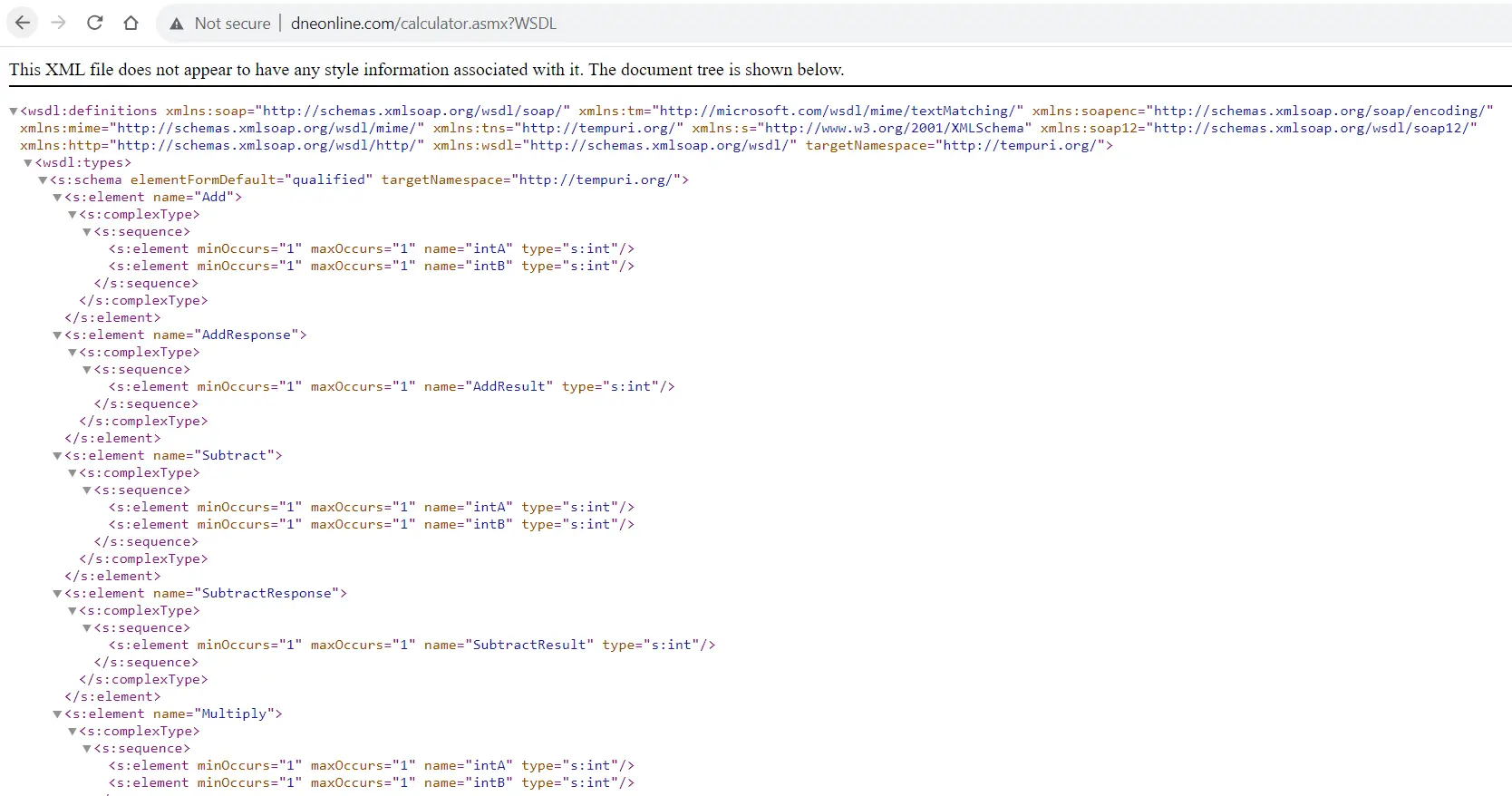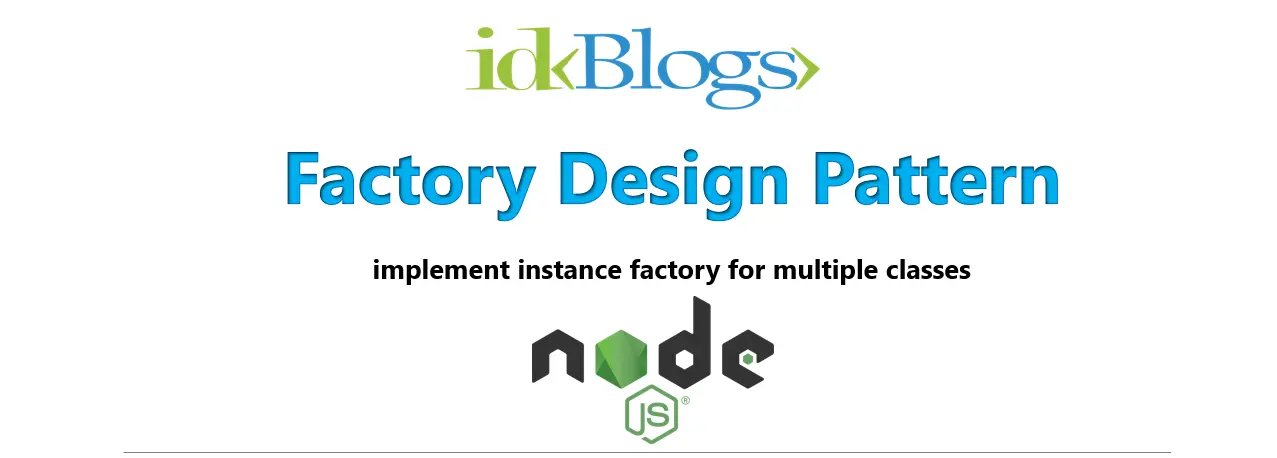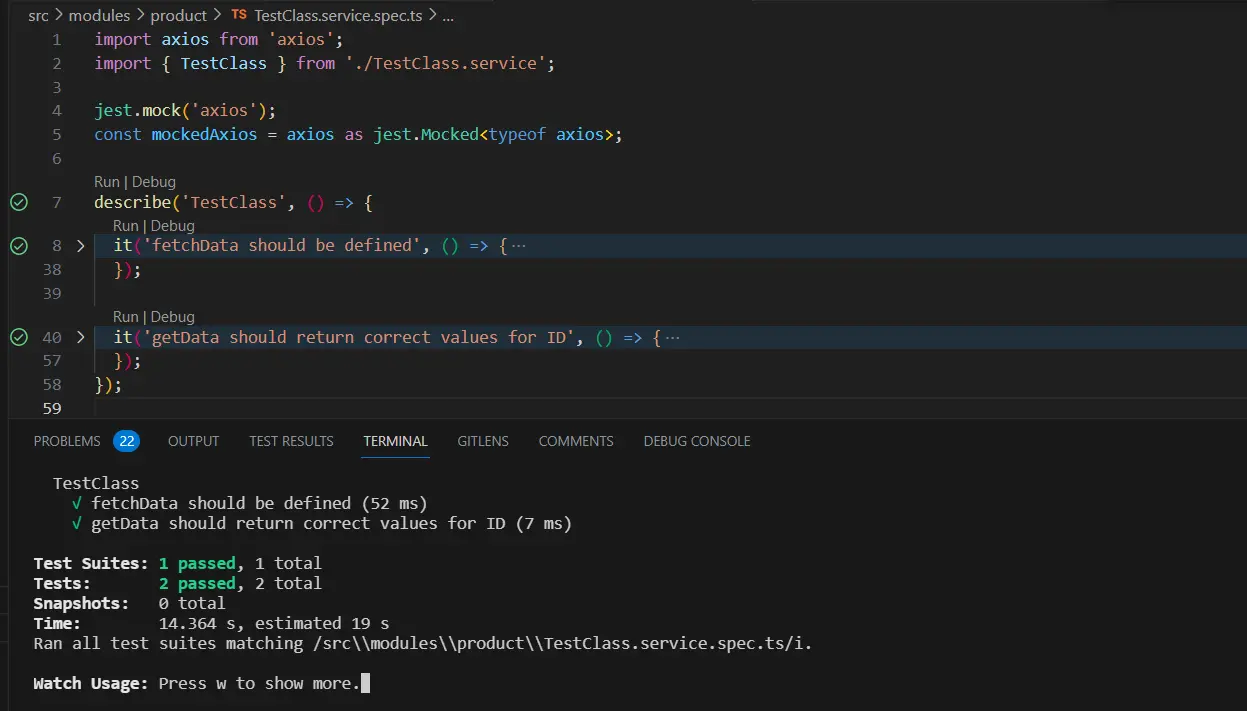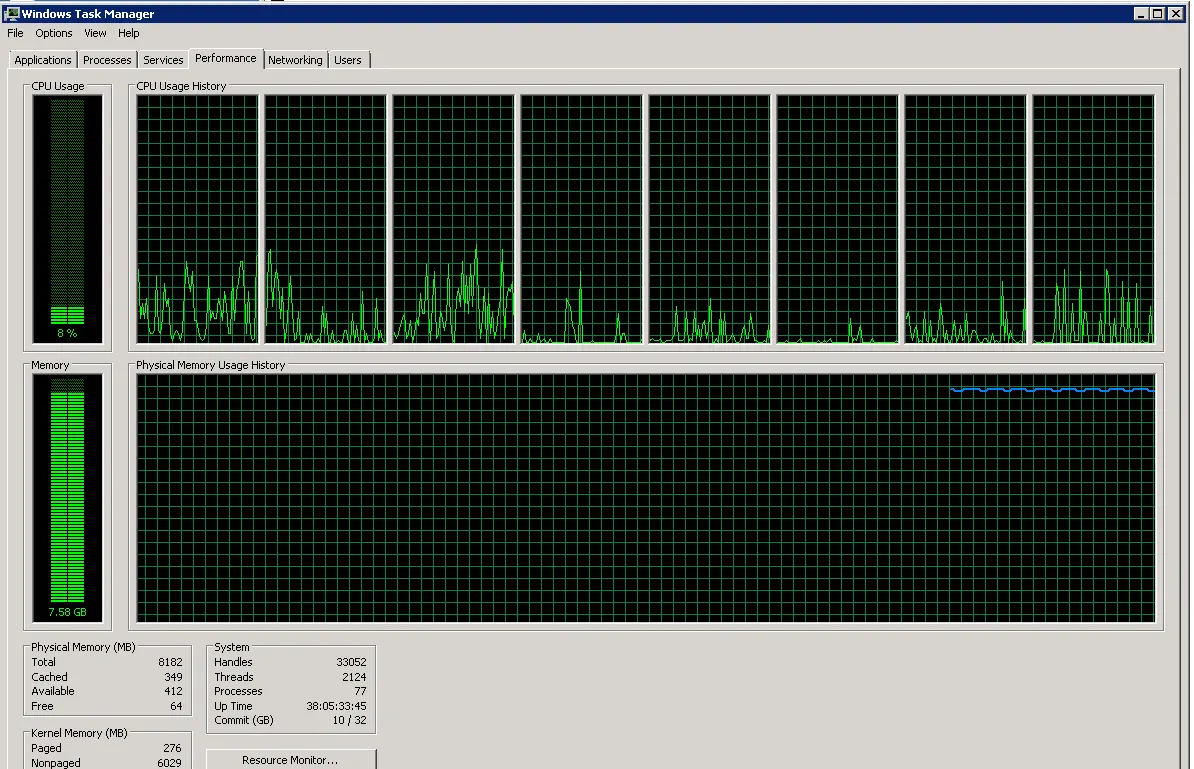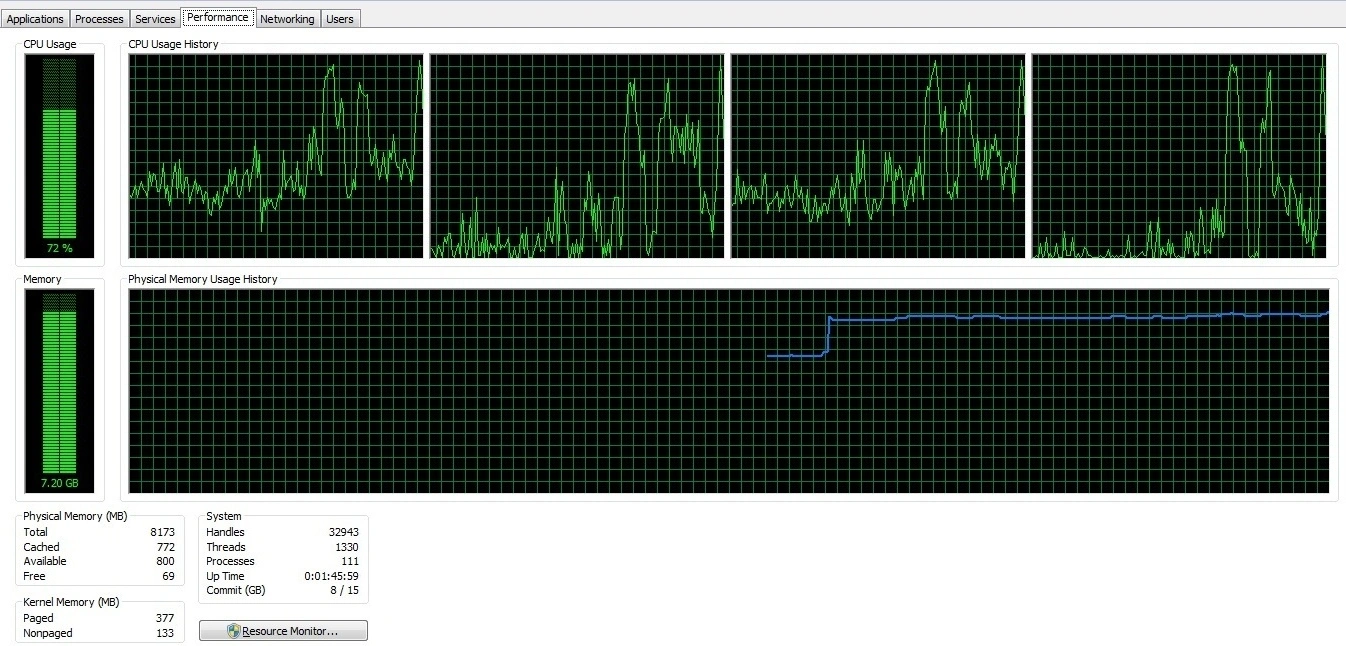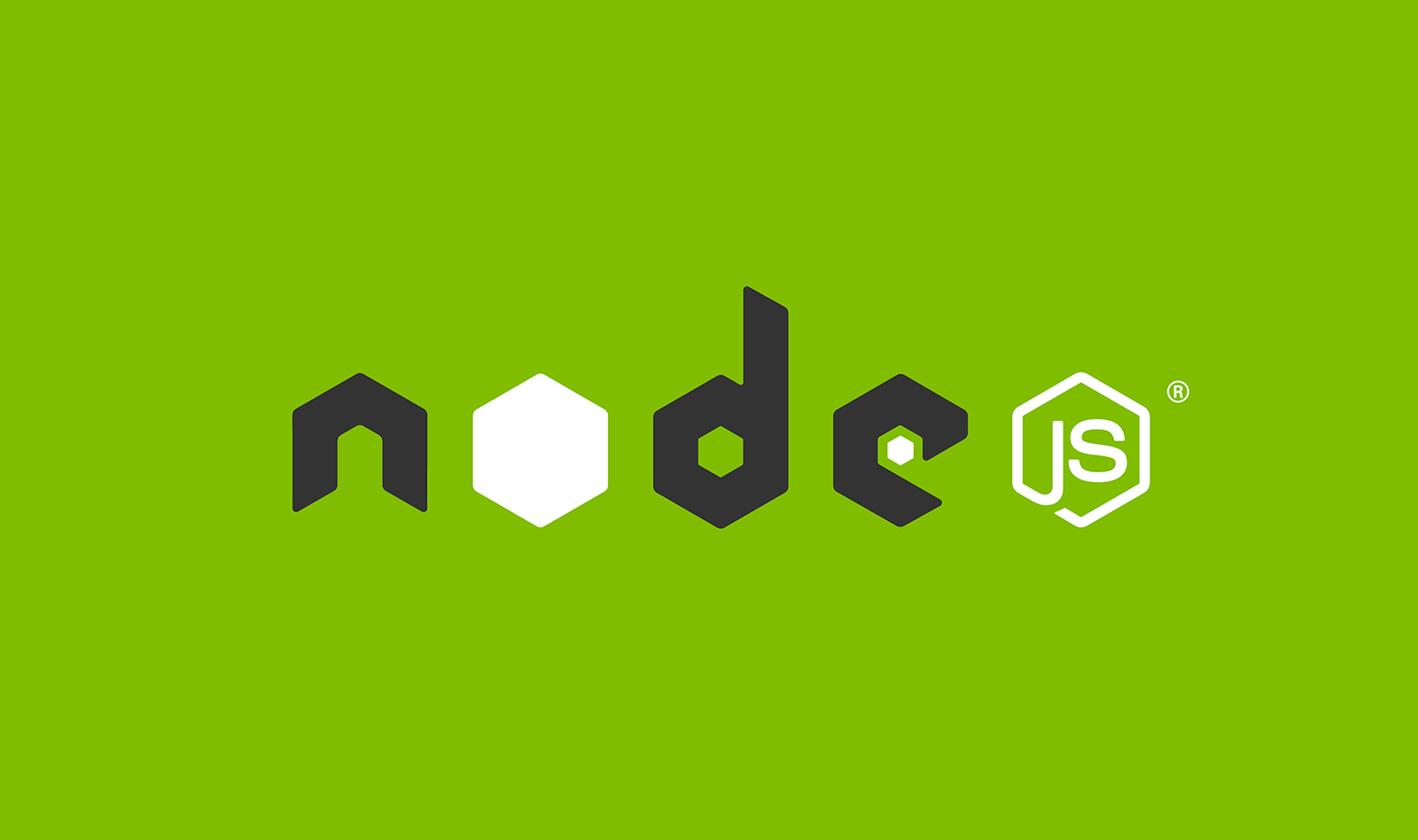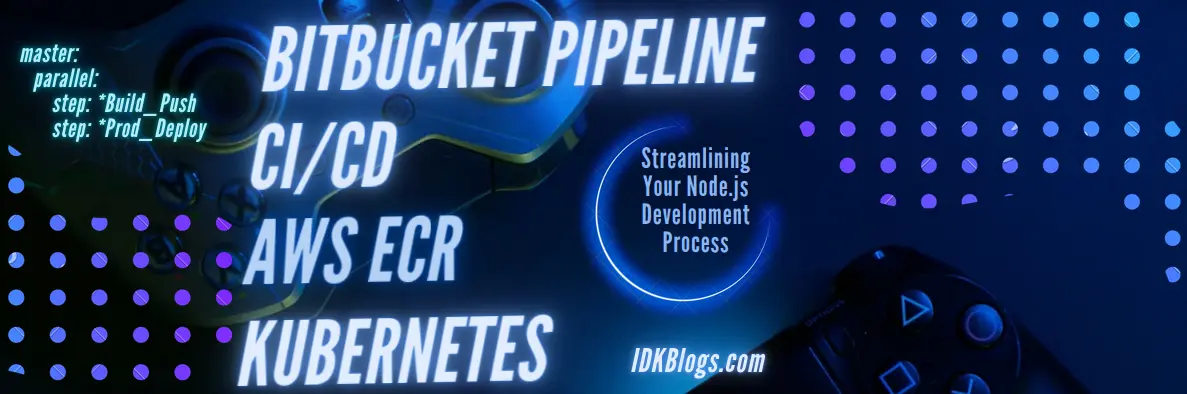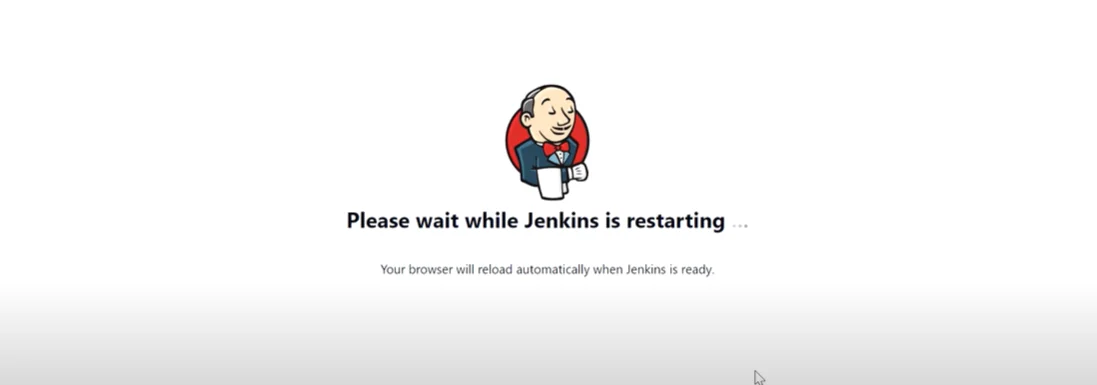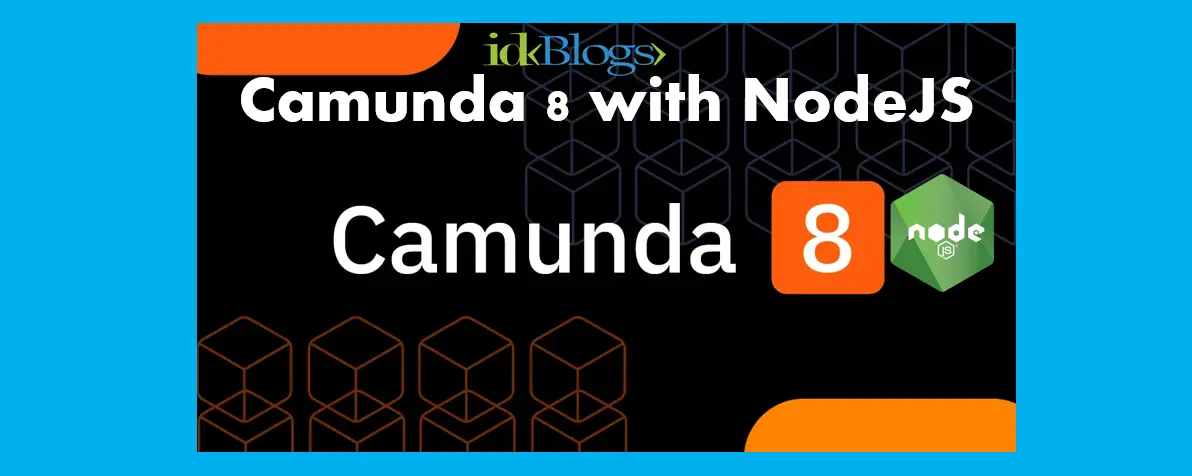Integrate Swagger Documentation in Nest.js application
To implement Swagger documentation in a Nest.js application and document your APIs, you can use the @nestjs/swagger package, which provides decorators for defining Swagger metadata. Follow these steps to set up Swagger documentation:
Install the necessary packages:
Create a swagger.ts
Configure Swagger in your Nest.js application. Create a `swagger.ts` file (or any other name you prefer) in your project's root directory:Import and call setupSwagger in your main.ts
Import and call setupSwagger in your main.ts file (or the entry file for your Nest.js application):Decorate your Controller
Decorate your StudentController and its endpoints with Swagger decorators. Here's how to do it:@ApiResponse is used to document the successful response.
@ApiBadRequestResponse is used to document the response when a bad request occurs.
Run you app and Access API Docs
Start your Nest.js application (npm run start) and access Swagger UI by visiting http://localhost:3000/api (assuming your app is running on port 3000). You will see the Swagger documentation for your API, including the StudentController and its endpoints.Make sure to customize the Swagger options and response descriptions according to your API's needs.
Conclusion:
In conclusion, implementing Swagger documentation in a Nest.js application is a straightforward process that enhances the overall developer experience and helps in maintaining well-documented APIs. By following the steps outlined in this guide, you can easily generate API documentation for your controllers and endpoints:Related Keywords:
Integrate Swagger Documentation in Nest.js application
Integrating Swagger with NestJS: A Step-by-Step Guide
OpenAPI (Swagger) with NestJS - A progressive Node.js
Documenting NestJS APIs With Swagger
A Guide to NestJS Swagger Configuration
Integrating Swagger/OpenAPI with NestJS
Support our IDKBlogs team
Creating quality content takes time and resources, and we are committed to providing value to our
readers.
If you find my articles helpful or informative, please consider supporting us financially.
Any amount (10, 20, 50, 100, ....), no matter how small, will help us continue to produce
high-quality content.
Thank you for your support!
Thank you
I appreciate you taking the time to read this article. The more that you read, the more things you will know. The more that you learn, the more places you'll go.
If you’re interested in Node.js or JavaScript this link will help you a lot.
If you found this article is helpful, then please share this article's link to your friends to whom this is required, you can share this to your technical social media groups also.
You can follow us on our social media page for more updates and latest article updates.
To read more about the technologies, Please
subscribe us, You'll get the monthly newsletter having all the published
article of the last month.