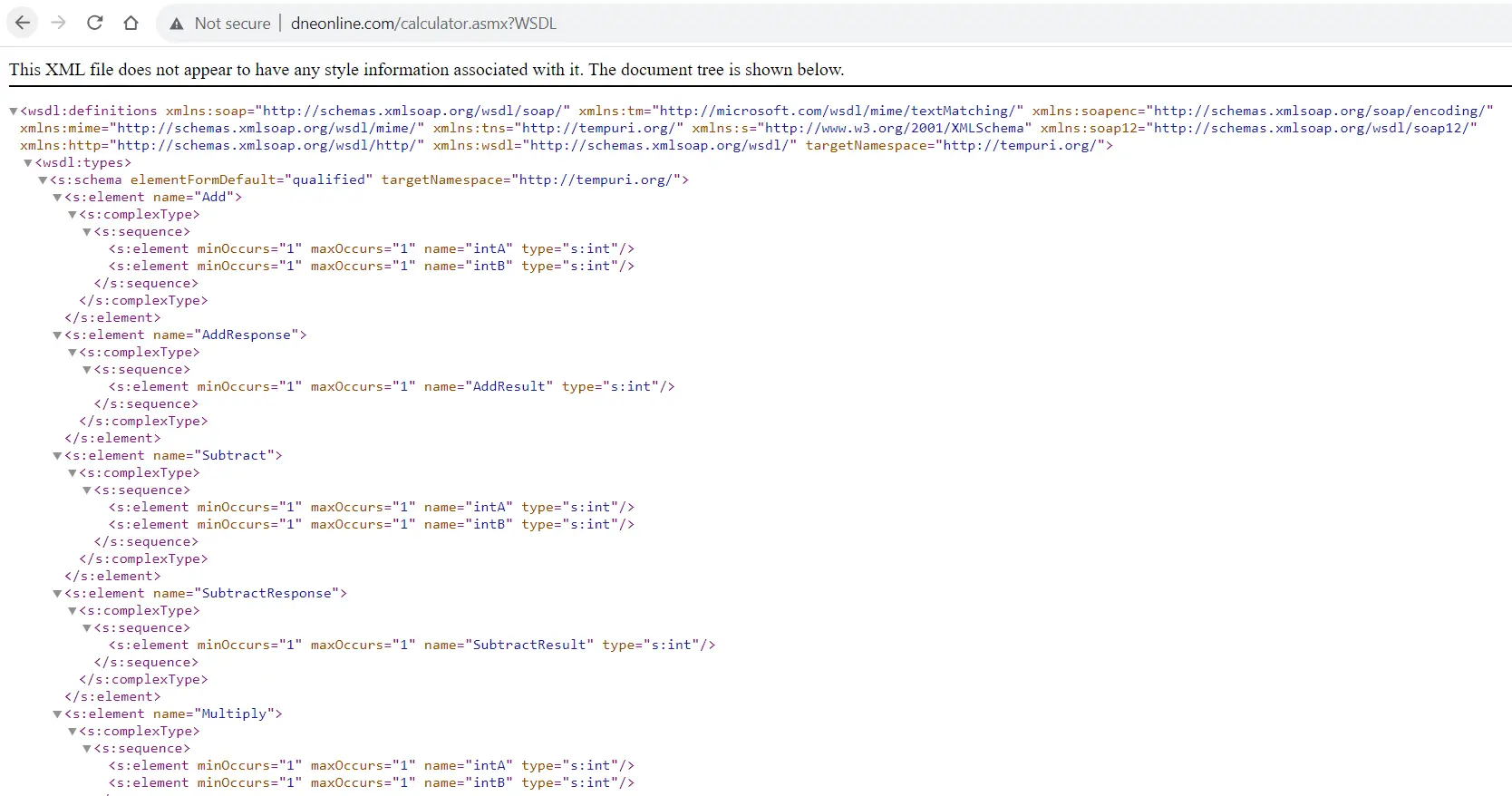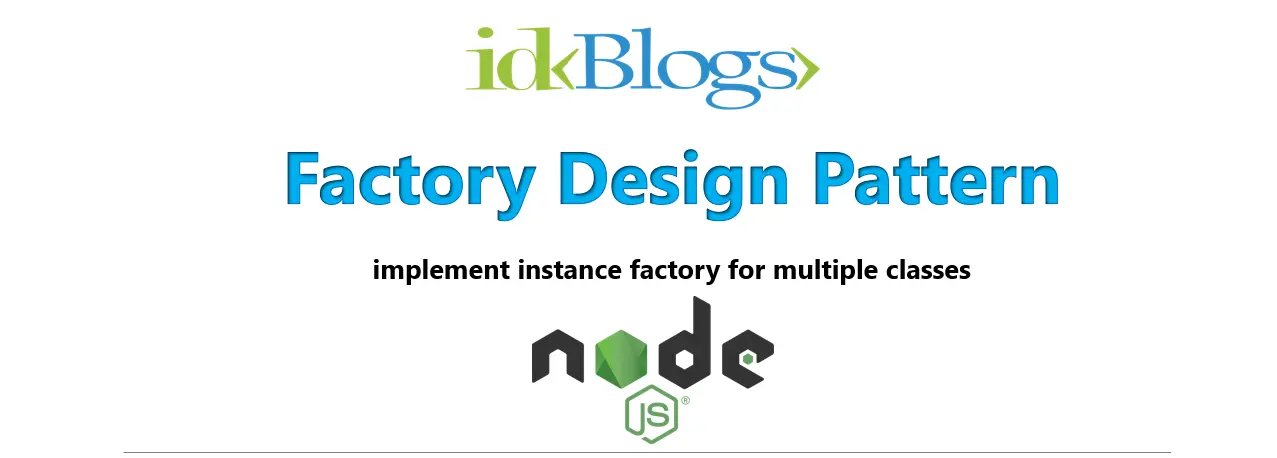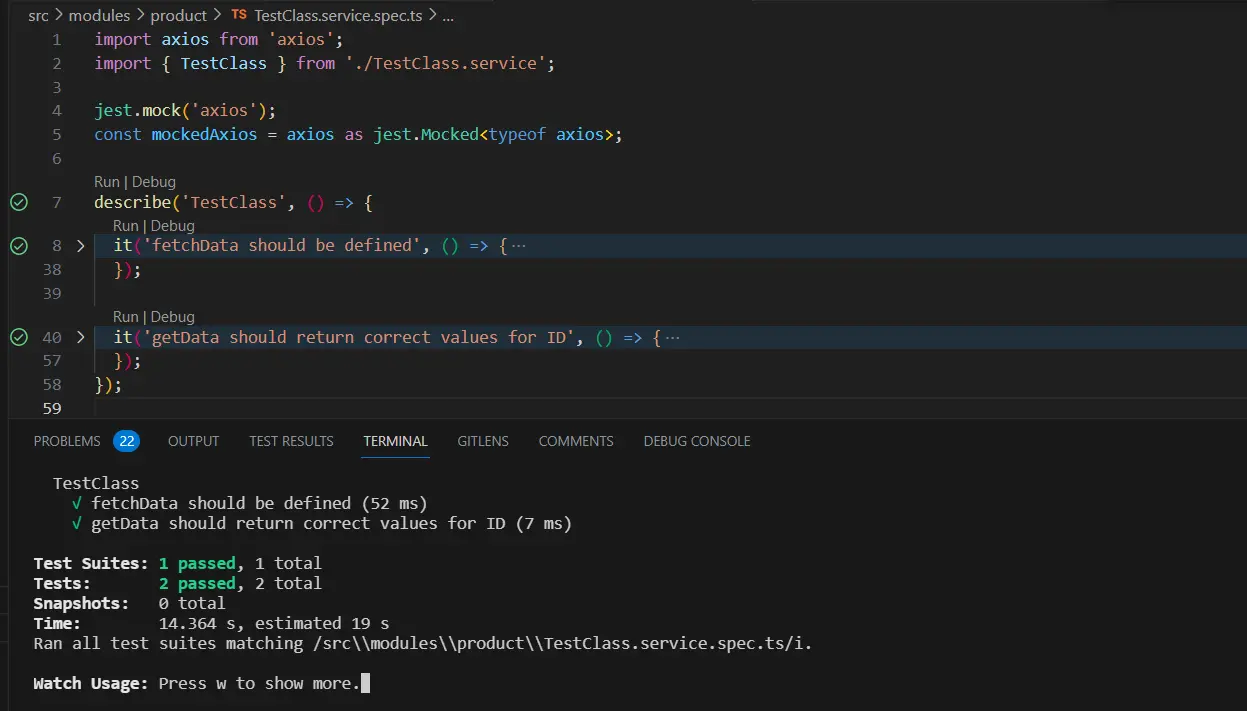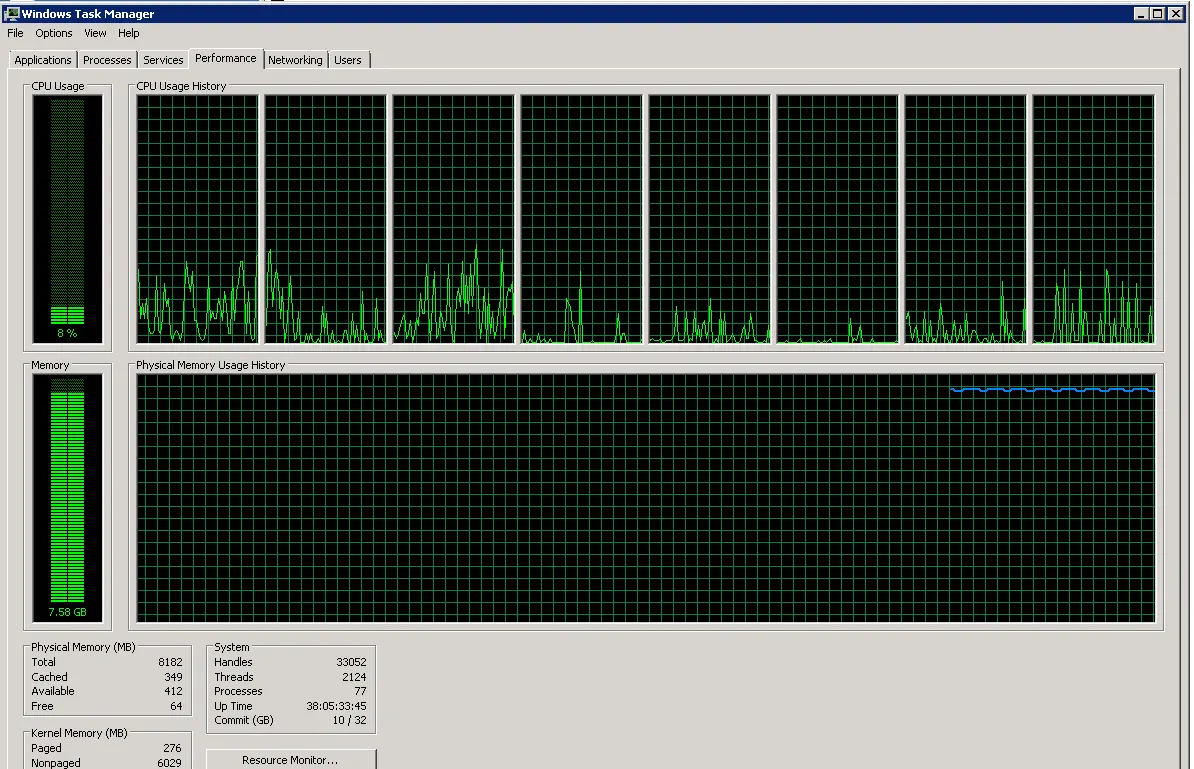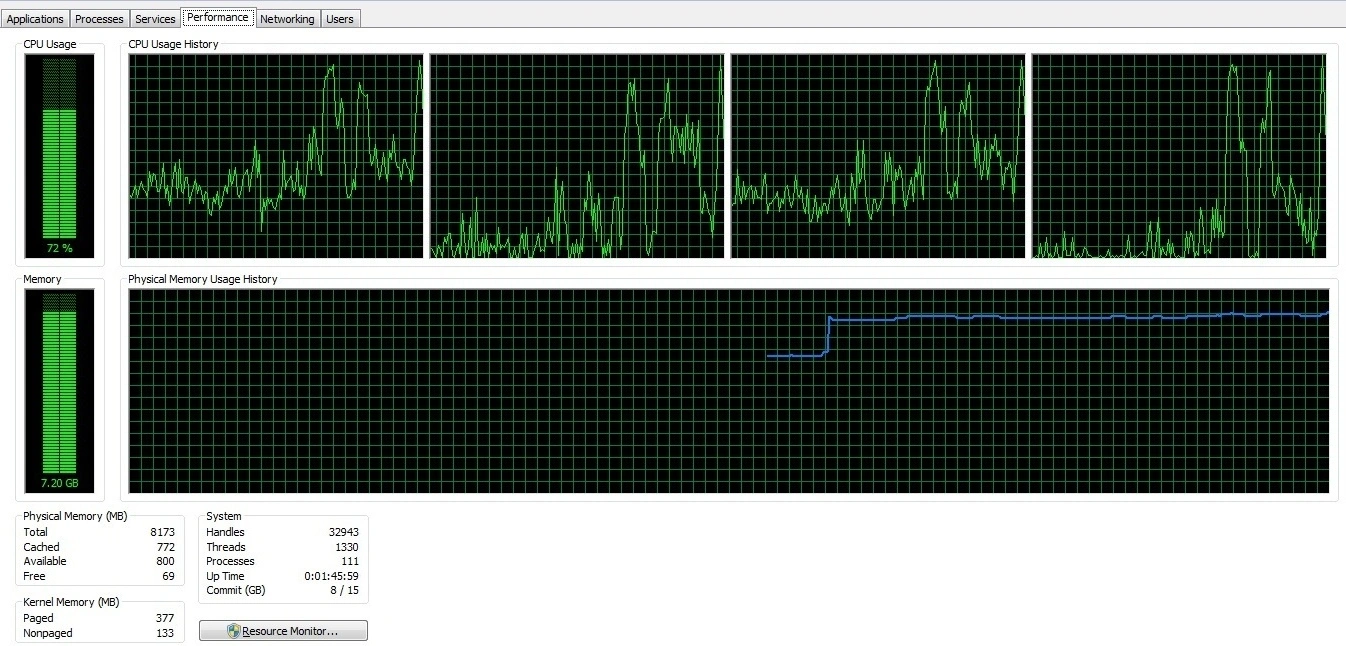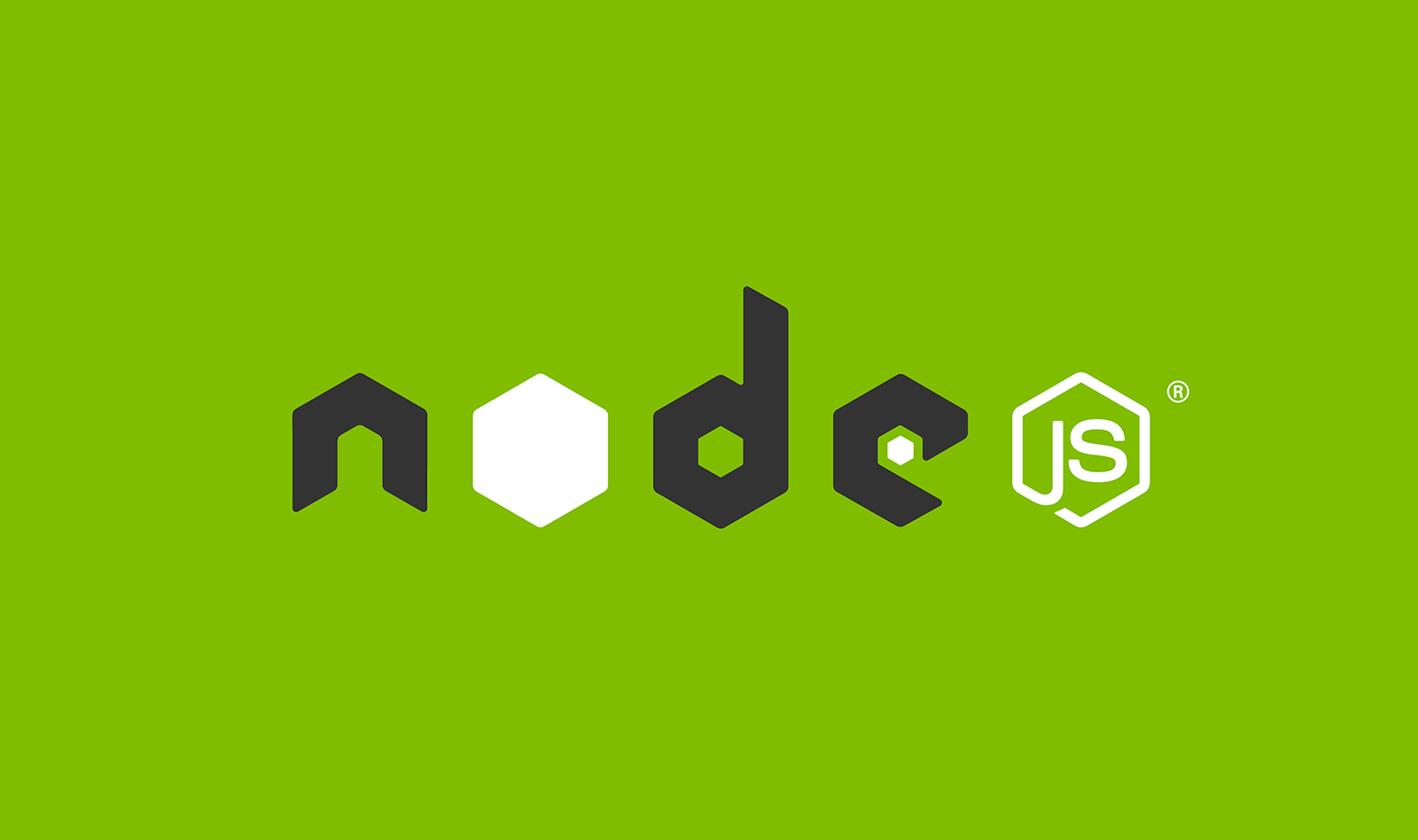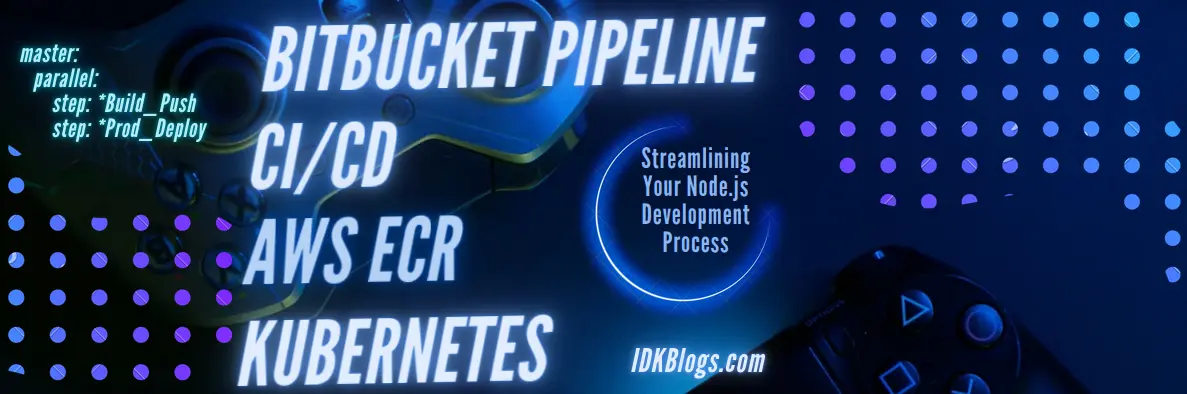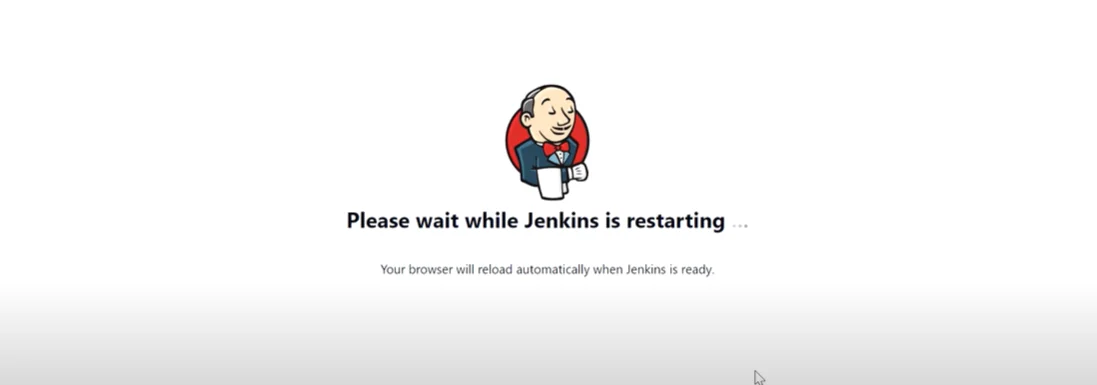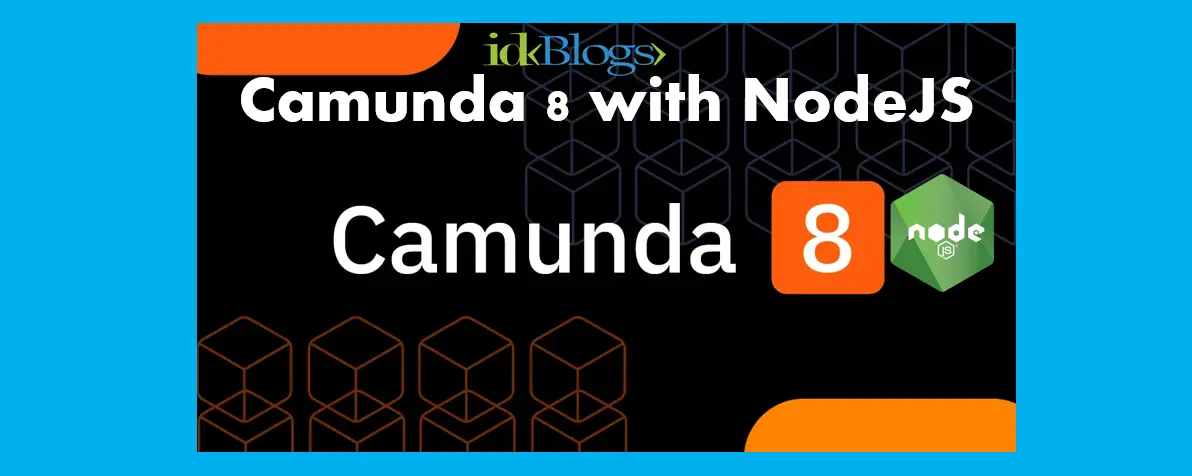How To Call ASMX Service Using Postman
Modern software development often involves integrating various services and APIs to create feature-rich applications. ASMX (ASP.NET Web Services) is a widely used technology for building and consuming web services. Postman, on the other hand, is a powerful tool used by developers to test and interact with APIs. In this article, we will guide you through the process of calling an ASMX service using Postman, making it easier to test and validate your web services.
Prerequisites
Before we begin, ensure you have the following in place:
-
Postman: Download and install Postman from the official website (https://www.postman.com/).
-
ASMX Service: Have an active ASMX service that you want to call. Make sure you have the URL to the service's endpoint.
Step-by-Step Guide
Step 1: Get the URL of the WSDL file
For this example, I'll use the Calculator Web Service found at http://www.dneonline.com/calculator.asmx. You can find the WSDL file at: http://www.dneonline.com/calculator.asmx?WSDL Before you move on to Postman, make sure you can open the WSDL in your web browser without any issues.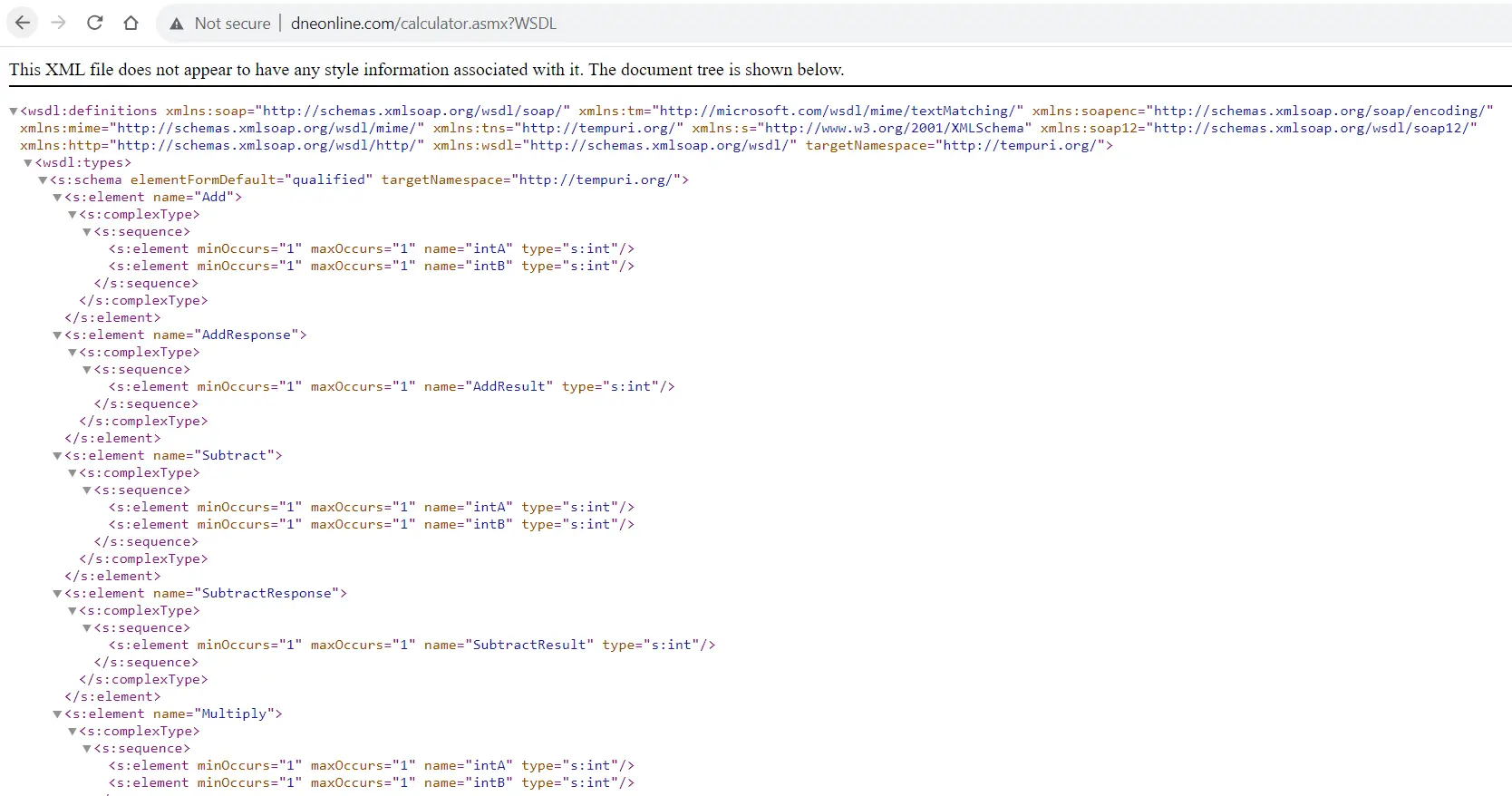
How To Call ASMX Service Using Postman
Step 2: Importing the WSDL file in Postman
Open Postman and click on Import > Link or just click on Import and paste the link to the WSDL file. Click on Continue.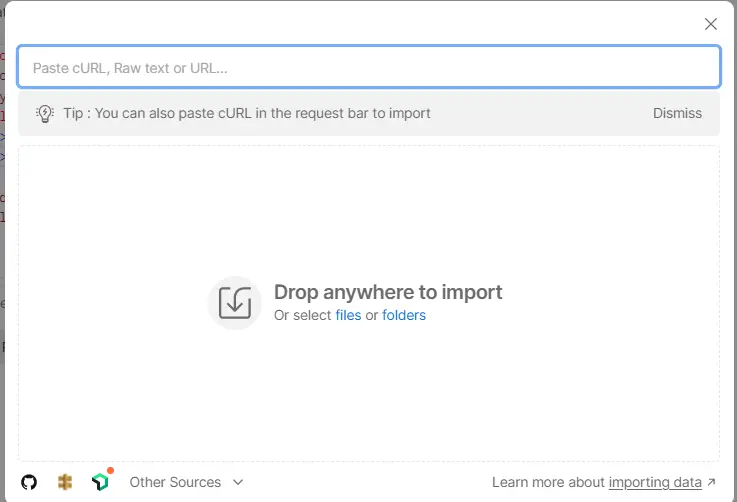
How To Call ASMX Service Using Postman
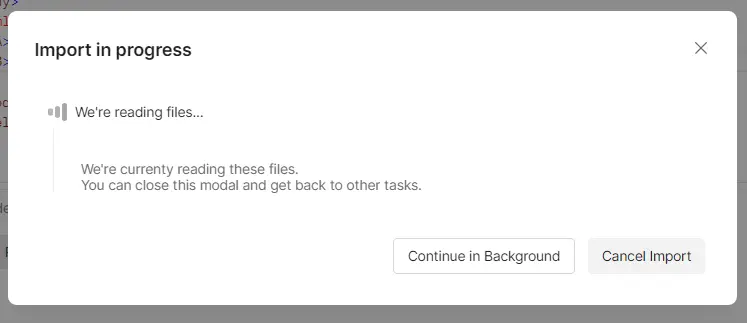
How To Call ASMX Service Using Postman
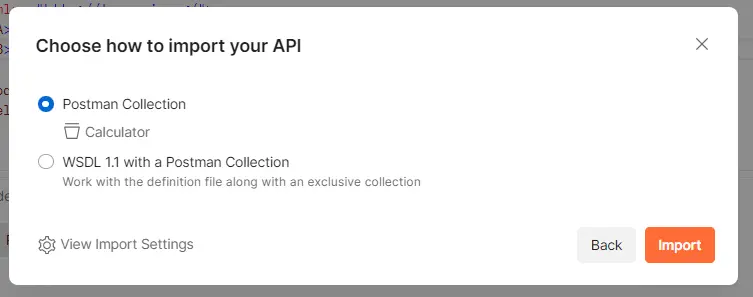
How To Call ASMX Service Using Postman
The collection will be placed into your current Postman collections. You can change its name if necessary.
Step 3: Submitting a request
Importing the WSDL file has a benefit: all requests, along with their examples, become accessible in Postman. To test it out, open a request and click "Send."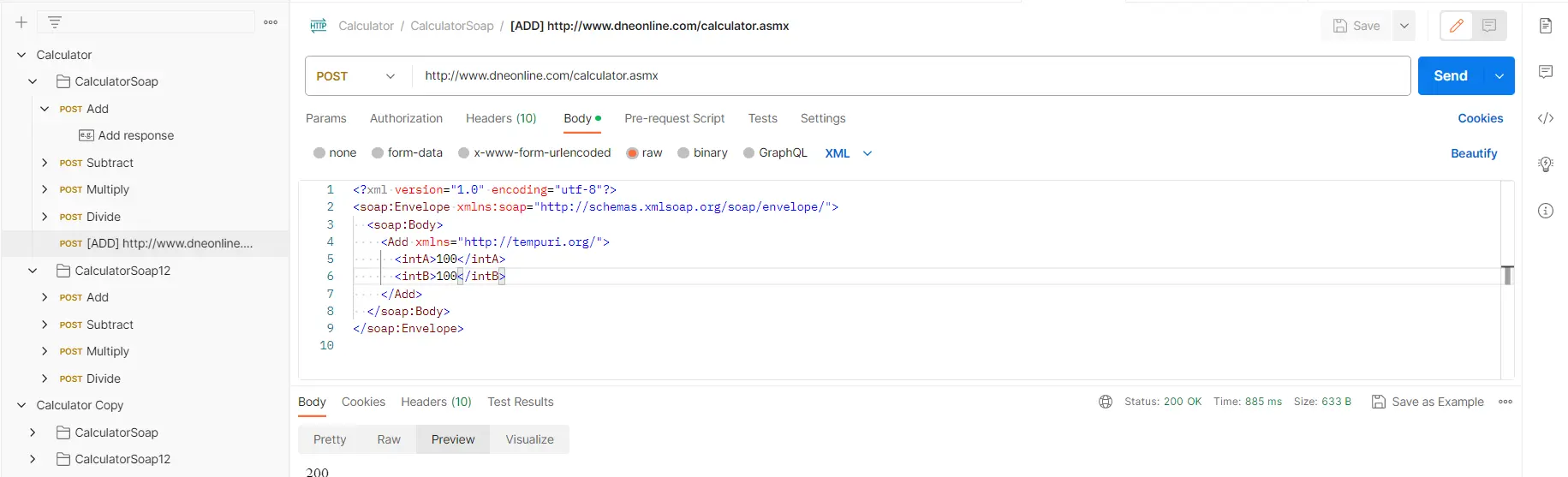
How To Call ASMX Service Using Postman
Conclusion:
In conclusion, importing the WSDL of a SOAP Web Service in Postman brings a simplified approach to exploring and testing service functionality. This process empowers developers to seamlessly access and interact with various requests, while also benefiting from pre-defined examples that provide valuable guidance.By leveraging the power of Postman, users can streamline their testing efforts and ensure the seamless integration of SOAP Web Services into their projects. So, whether you're a seasoned developer or just starting out, importing the WSDL into Postman is a valuable technique that enhances efficiency and accelerates the development journey.
Related Keywords:
Sending SOAP Request via Postman
How to import the WSDL of a SOAP Web Service in Postman
Postman Now Supports WSDL
Using SOAP requests
Making SOAP Requests with Postman
Testing SOAP API(WSDL) Using Postman
Support our IDKBlogs team
Creating quality content takes time and resources, and we are committed to providing value to our
readers.
If you find my articles helpful or informative, please consider supporting us financially.
Any amount (10, 20, 50, 100, ....), no matter how small, will help us continue to produce
high-quality content.
Thank you for your support!
Thank you
I appreciate you taking the time to read this article. The more that you read, the more things you will know. The more that you learn, the more places you'll go.
If you’re interested in Node.js or JavaScript this link will help you a lot.
If you found this article is helpful, then please share this article's link to your friends to whom this is required, you can share this to your technical social media groups also.
You can follow us on our social media page for more updates and latest article updates.
To read more about the technologies, Please
subscribe us, You'll get the monthly newsletter having all the published
article of the last month.