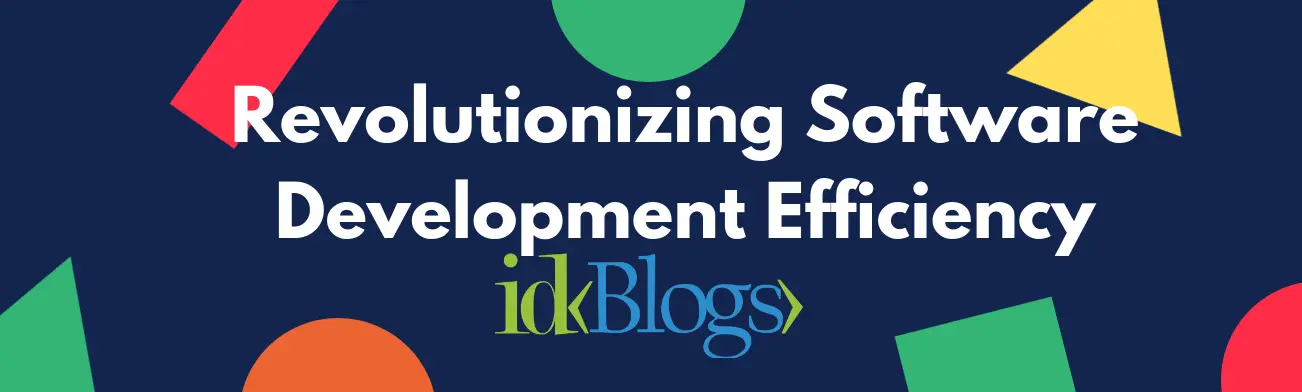J
enkins is a very popular and famous CI (Continuous Integration) tool. Continuous Integration is very useful and
it
takes place a vital role in software automation and DevOps that requires various stages.
In this tutorial, we will explore What is Jenkins and why we use it? Advantages of Jenkins,
What is Continuous Integration? Continuous Integration with Jenkins.
Nowadays, if you are a software professional then you should know all about the process from start to end. If you
are interested in Jenkins then you are on a good platform, here I'll show you all the aspects of Jenkins and
CI/CD.
What is Jenkins and why we use it?
Jenkins is an open-source automation tool for software development written in Java used for Continuous Integration
purposes. We use this tool to automate software development. It is basically a server, that keeps an eye on the
software development and when anyone changes the code on that particular place, the Jenkins detects that change
and Take a pull of that code and trigger the build process and notified to the group of the person associated with
this code, after the successful build automatically deploys the code the test environment and then production. For
all the above processes, we need to configure Jenkins and create jobs in the pipeline. I this tutorial, we'll
explore the pipeline and Jenkins jobs in the next articles. If you don't want to miss these articles, please
subscribe, our team will notify you of new updates.
Using Jenkins is a great deal in software development, it automates the process and it detects the errors in a
very early stage (at the time of commit or merge) and notifies the developers. It breaks the testing work in a
small part so that tester can easily find out the errors and also get to know the defected chunk of codes. In
Jenkins, there are a lot of plugins that help in the to-do section. If you want to automate some tasks then you
have to install the built-in plugin for the same.
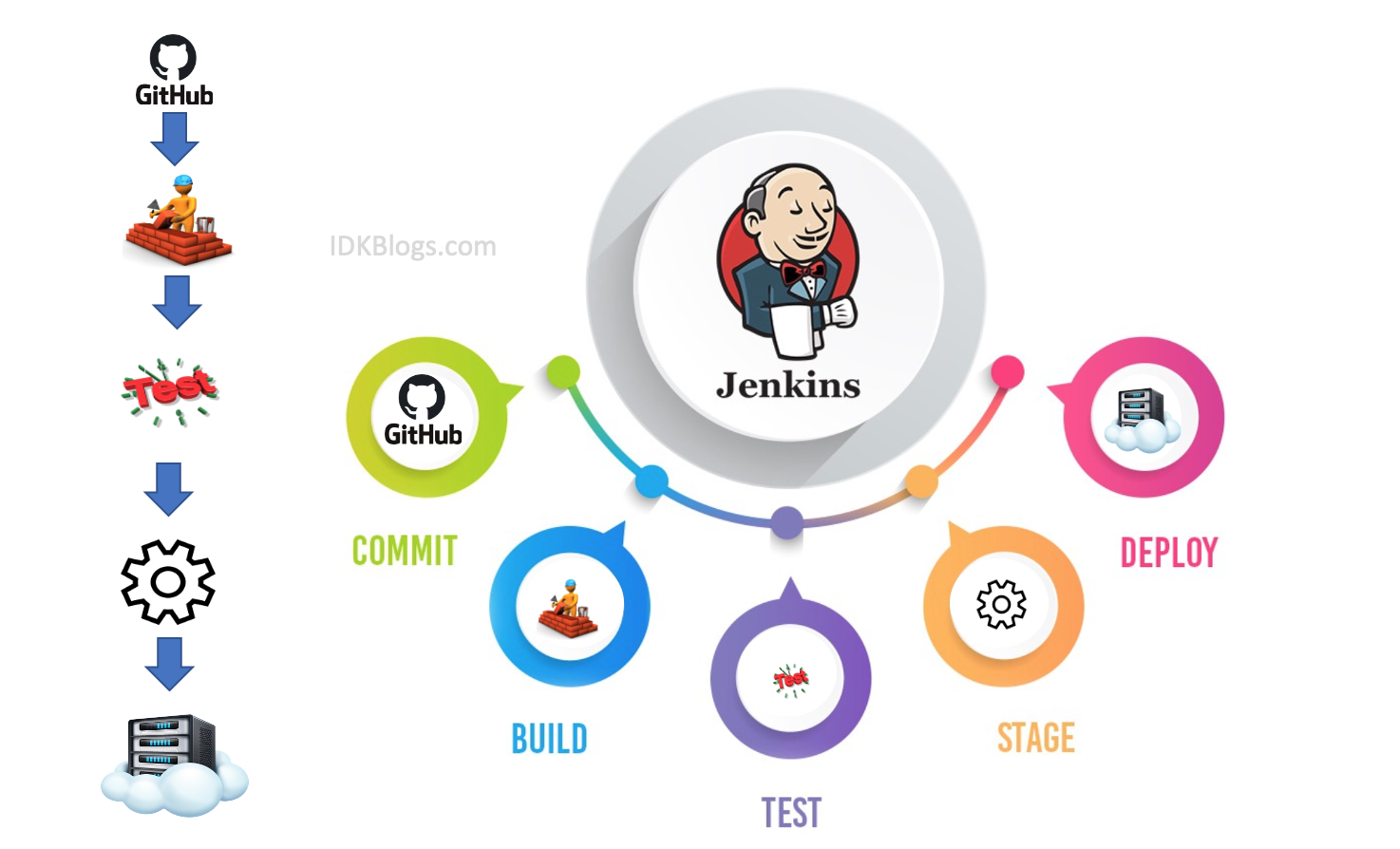
What is Jenkins (CI/CD) and How does it work? Advantages & Features of Jenkins
Advantages of using Jenkins:
* It is open source and you can use it free of cost.
* Easy to install.
* Wast community support.
* It has 1000+ built-in plugins.
* You can create your own plugins and share them.
* Portable and platforms independent.
* Can integrate with different tools.
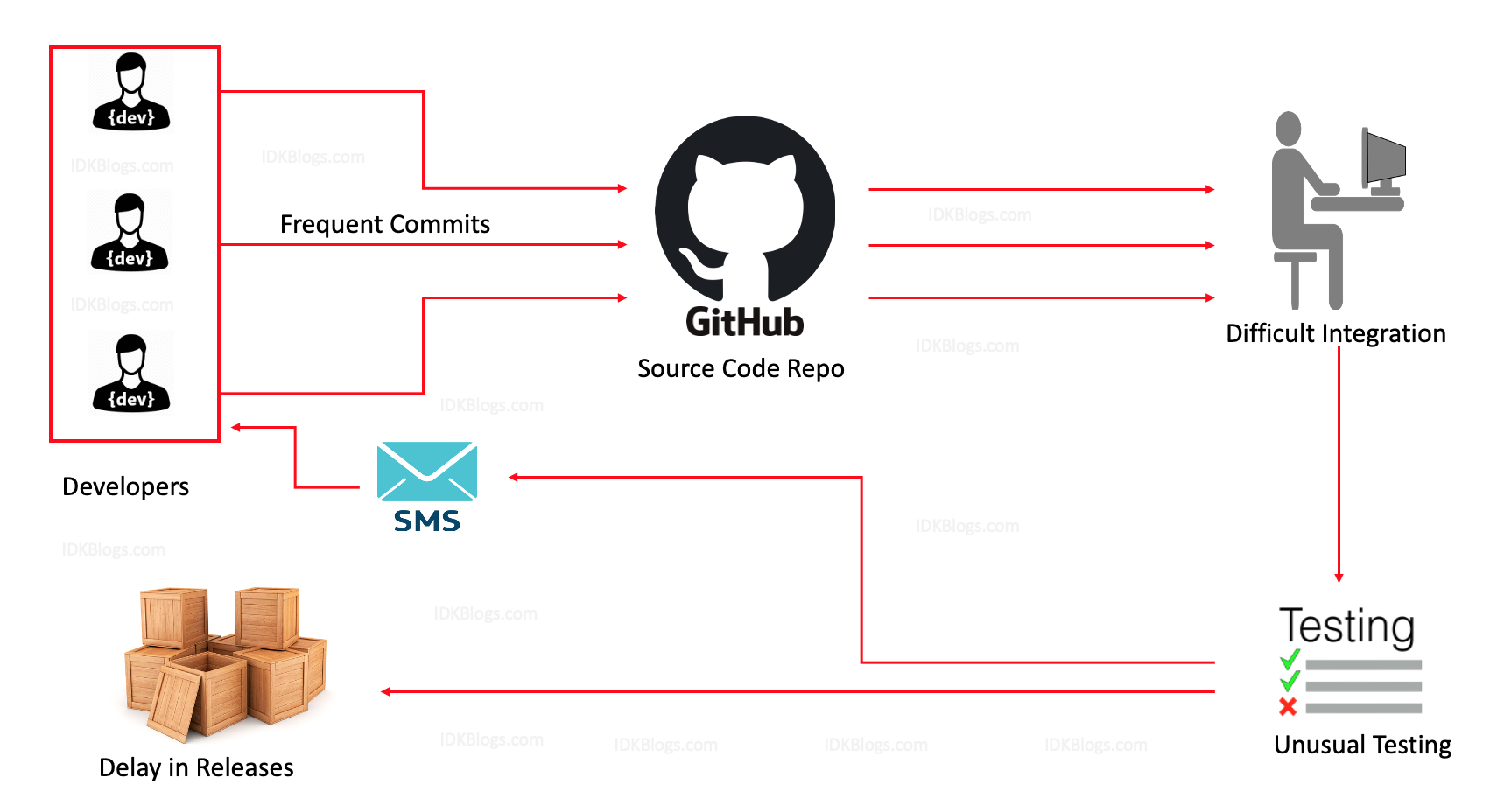
What is Jenkins (CI/CD) and How does it work? Advantages & Features of Jenkins
What is Continuous Integration?
The term Continuous Integration means Integration without breaking. it is a development practice in which the associated developers are doing the commits of their code changes in a shared repository many times in a day. When the commit and push happened in the associated branch then build is triggers. This build allows the developers and another associated person to detect the problems in codes early. In the Continuous Integration, there is so many other tasks done by CI/CD like deployment to the test server, Providing the test results, etc
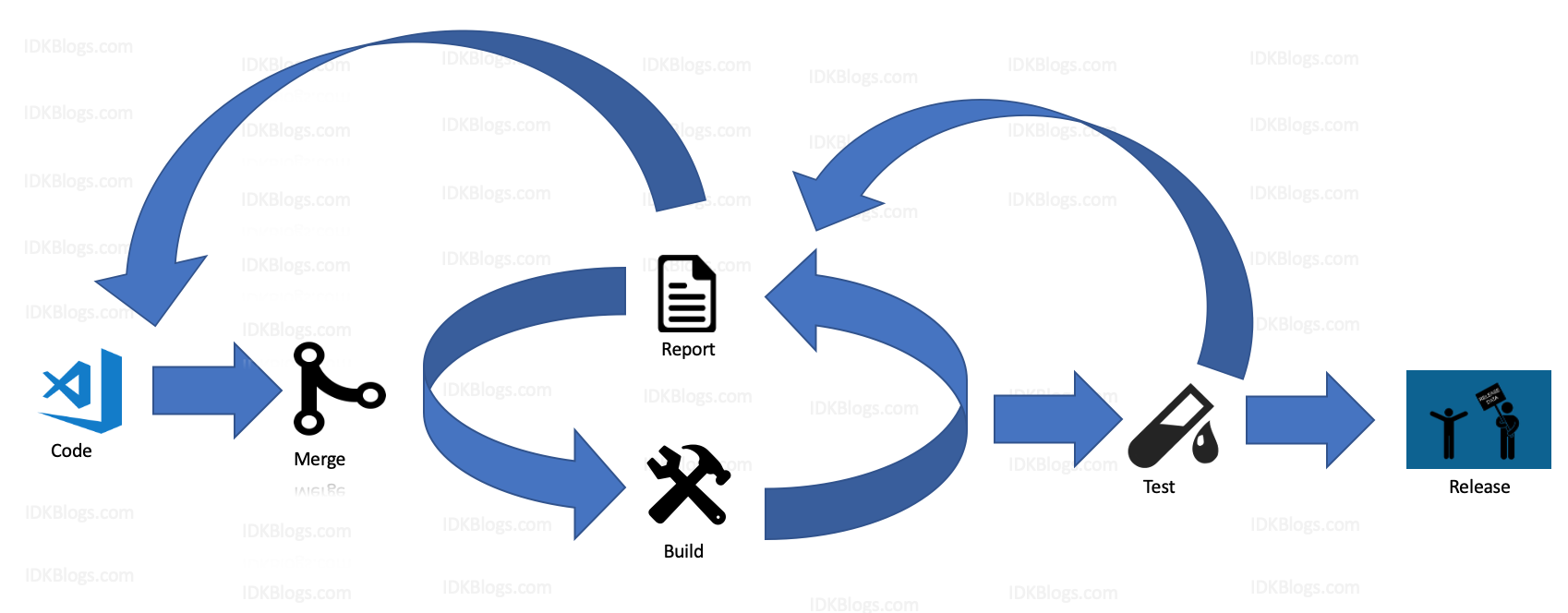
What is Jenkins (CI/CD) and How does it work? Advantages & Features of Jenkins
Continuous Integration With Jenkins:
The software development process is a very big process and it take lot of observation and planning. Suppose you
and your
team are developing software and your team has written tons of codes and finally the development is completed and
all
the codes deployed to the test server for testing.
Wooowww... It sounds good and you are thinking that you will test and it will be deployed to the production.
Right?
But, it's not a best practice, because what if, it failed in the testing phase? Will you or your team would be
able
to find out the cause of that failure? of course Yes.. :) but it takes a lot of time and it very hard to debug all
the
codes and find out the actual issue. And what is the guarantee after the fix your software will pass in the nest
test?
Here Continuous Integration comes into the picture. And if we are talking about Continuous Integration, why not
use Jenkins for this? In this tutorial, we already described why we should use Jenkins.
In this article, we learned about Continuous Integration and about Jenkins. In the next upcoming part we will
learn the following things:
How to use Jenkins for our project.
How to install Jenkins on your local machine.
How to know your Home directory of Jenkins.
How to change your Jenkins home directory.
Get the system settings of Jenkins in browser.
How to use CLI to use Jenkins and how you can control various actions on Jenkins without a UI and using it a CLI.
How to create Users, Manage and assign roles in Jenkins.
How to configure the users in Jenkins.
Create and manage roles of the user in Jenkins.
How to install this plugin in Jenkins.
How to use Role based strategy plugin in Jenkins.
How we can create our own pipeline and how to create Jenkins Jobs to automate the task.
How to shut down or close your Jenkins.
How to handle different errors while using Jenkins.
To get the updates of all upcoming articles, Posts, events, specials, do Subscribe yourself.
Support our IDKBlogs team
Creating quality content takes time and resources, and we are committed to providing value to our
readers.
If you find my articles helpful or informative, please consider supporting us financially.
Any amount (10, 20, 50, 100, ....), no matter how small, will help us continue to produce
high-quality content.
Thank you for your support!
Thank you
I appreciate you taking the time to read this article. The more that you read, the more things you will know. The more that you learn, the more places you'll go.
If you’re interested in Node.js or JavaScript this link will help you a lot.
If you found this article is helpful, then please share this article's link to your friends to whom this is required, you can share this to your technical social media groups also.
You can follow us on our social media page for more updates and latest article updates.
To read more about the technologies, Please
subscribe us, You'll get the monthly newsletter having all the published
article of the last month.

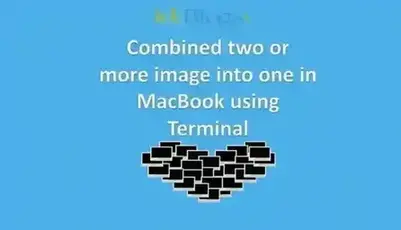


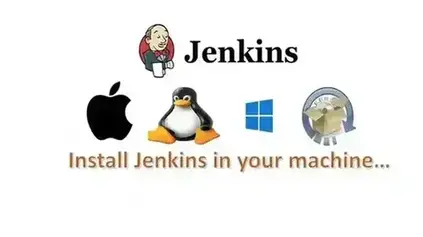
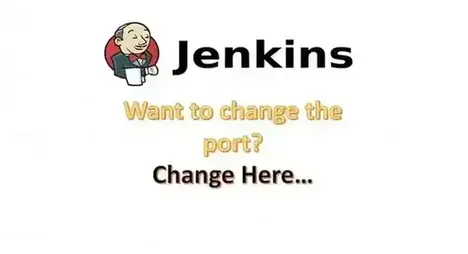

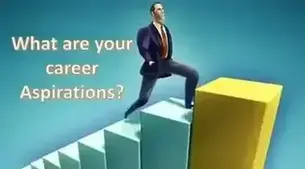
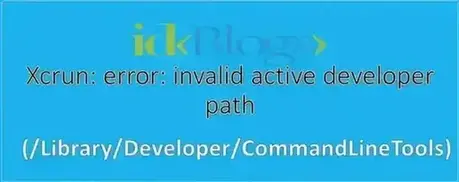
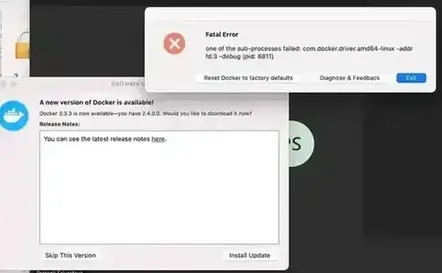
![[Gen AI] Exploring the Potential of Generative AI](../../../images/others/643_what_is_gen_ai/643_what_is_gen_ai.webp)
![[Bitbucket] Automatically assign code owners as pull request reviewers](../../../images/others/642_assign_code_owners/642_assign_code_owners.webp)