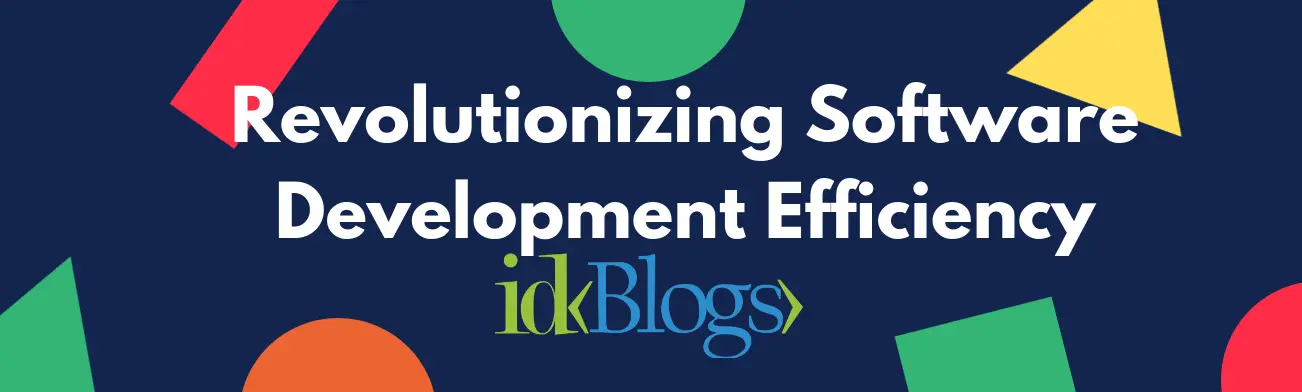Turn On or Off firewall of your mac using terminal
S
ometimes, in our mac machine, our firewall setting is not let us do the changes, and the system not let us
allow to
do the "Turn On" or "Turn Of", in this we can do turn on the firewall or turn off the firewall by just one
command.
Let's see how we can do turn on or turn off the firewall setting by command. In this article, we will show
you how to turn off the firewall setting by command with the help of actual and tested screenshots.
Initial State:
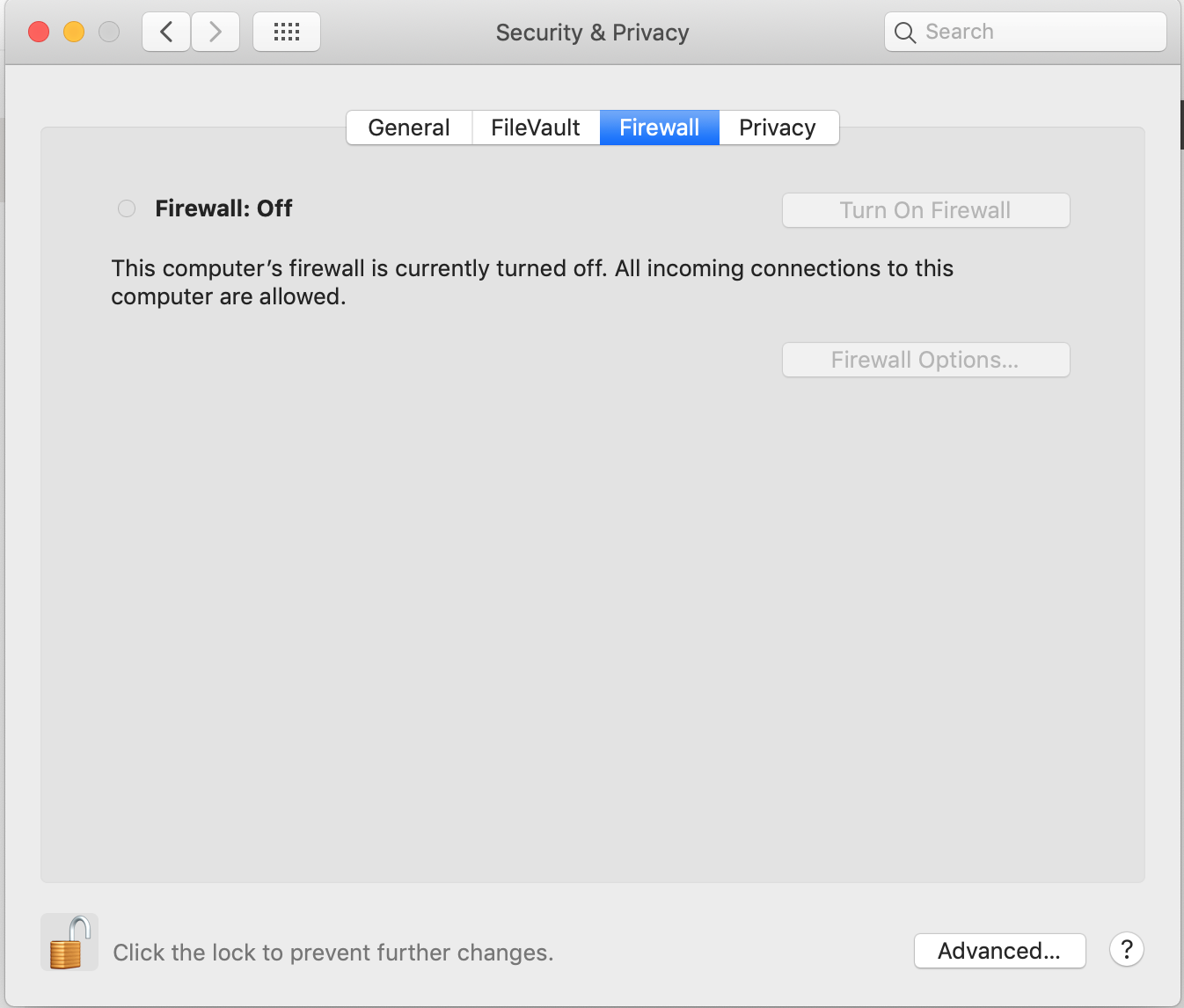
Turn on/off firewall of your mac using terminal/CMD
Turn on by using below command:
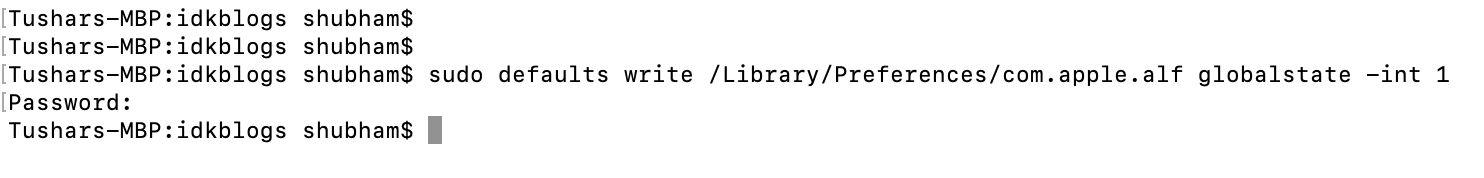
Turn on/off firewall of your mac using terminal/CMD
Now you can see, your firewall setting has changed:
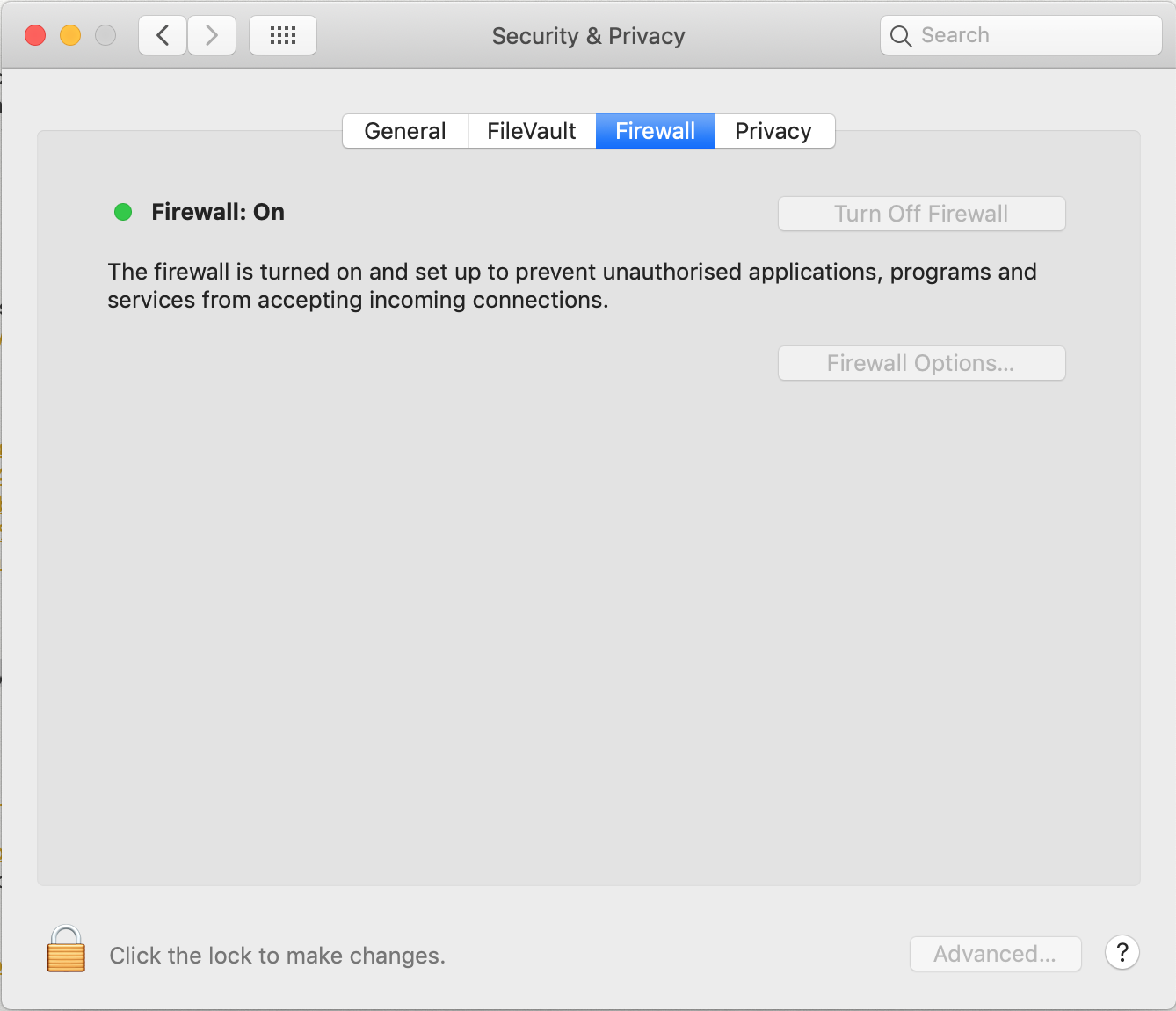
Turn on/off firewall of your mac using terminal/CMD
Now, for turn off run below command:
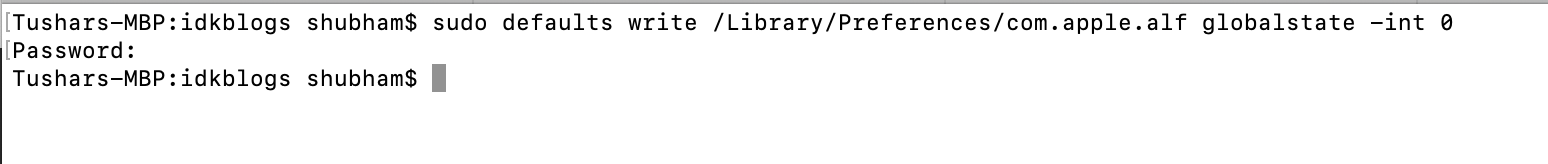
Turn on/off firewall of your mac using terminal/CMD
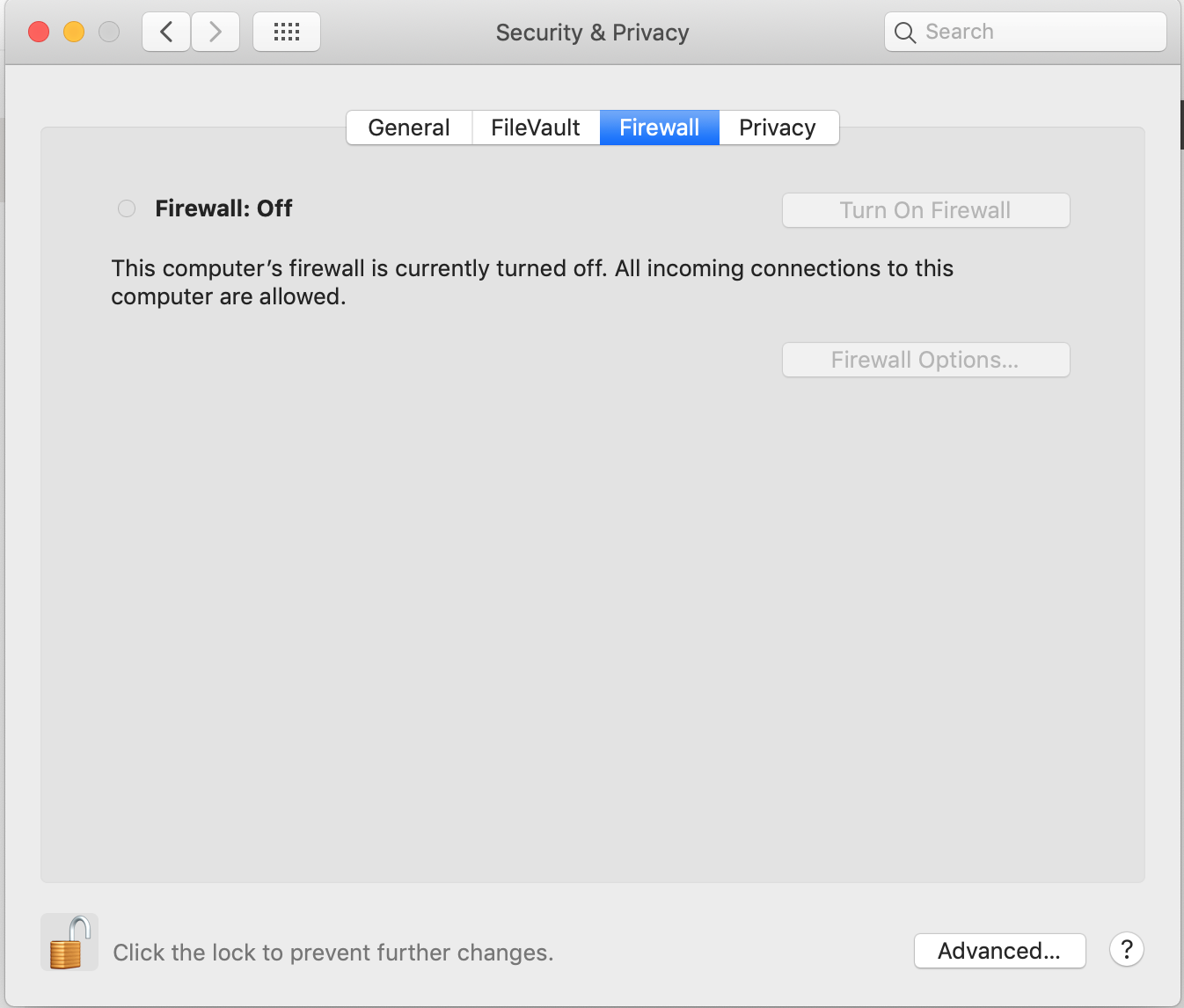
Turn on/off firewall of your mac using terminal/CMD
That's it..
In conclusion, knowing how to turn on/off the firewall of your Mac using the terminal or command prompt can be a valuable skill for any Mac user. While the Firewall is an essential security feature, there may be situations where you need to disable it temporarily or enable it if it's turned off. The steps to do so are relatively straightforward and can be completed in just a few simple commands.However, it's important to remember that turning off the Firewall leaves your computer more vulnerable to potential security threats, so it should only be done when necessary and with caution. Overall, learning how to use the terminal/CMD to control your Mac's firewall is a useful tool to have in your arsenal of Mac troubleshooting skills.
Support our IDKBlogs team
Creating quality content takes time and resources, and we are committed to providing value to our
readers.
If you find my articles helpful or informative, please consider supporting us financially.
Any amount (10, 20, 50, 100, ....), no matter how small, will help us continue to produce
high-quality content.
Thank you for your support!
Thank you
I appreciate you taking the time to read this article. The more that you read, the more things you will know. The more that you learn, the more places you'll go.
If you’re interested in Node.js or JavaScript this link will help you a lot.
If you found this article is helpful, then please share this article's link to your friends to whom this is required, you can share this to your technical social media groups also.
You can follow us on our social media page for more updates and latest article updates.
To read more about the technologies, Please
subscribe us, You'll get the monthly newsletter having all the published
article of the last month.

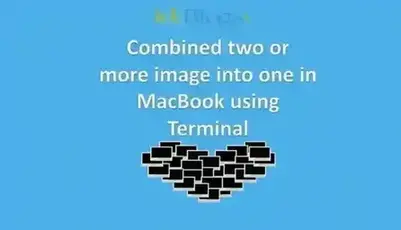









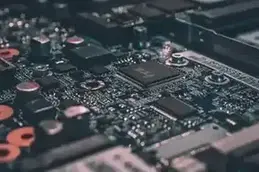

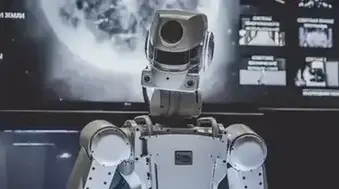

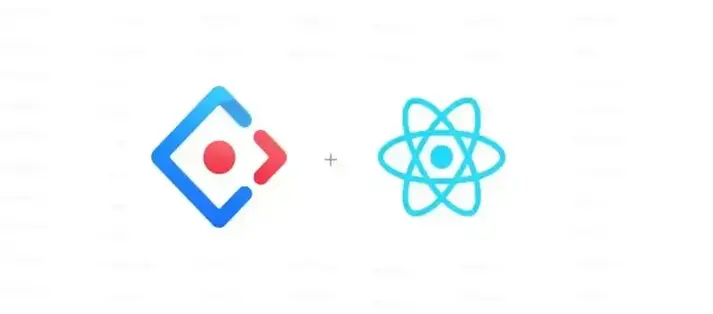
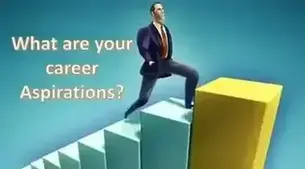
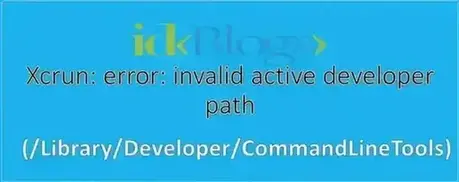
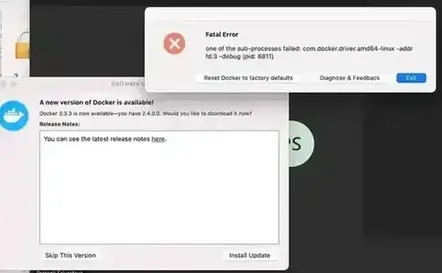
![[Gen AI] Exploring the Potential of Generative AI](../../../images/others/643_what_is_gen_ai/643_what_is_gen_ai.webp)
![[Bitbucket] Automatically assign code owners as pull request reviewers](../../../images/others/642_assign_code_owners/642_assign_code_owners.webp)