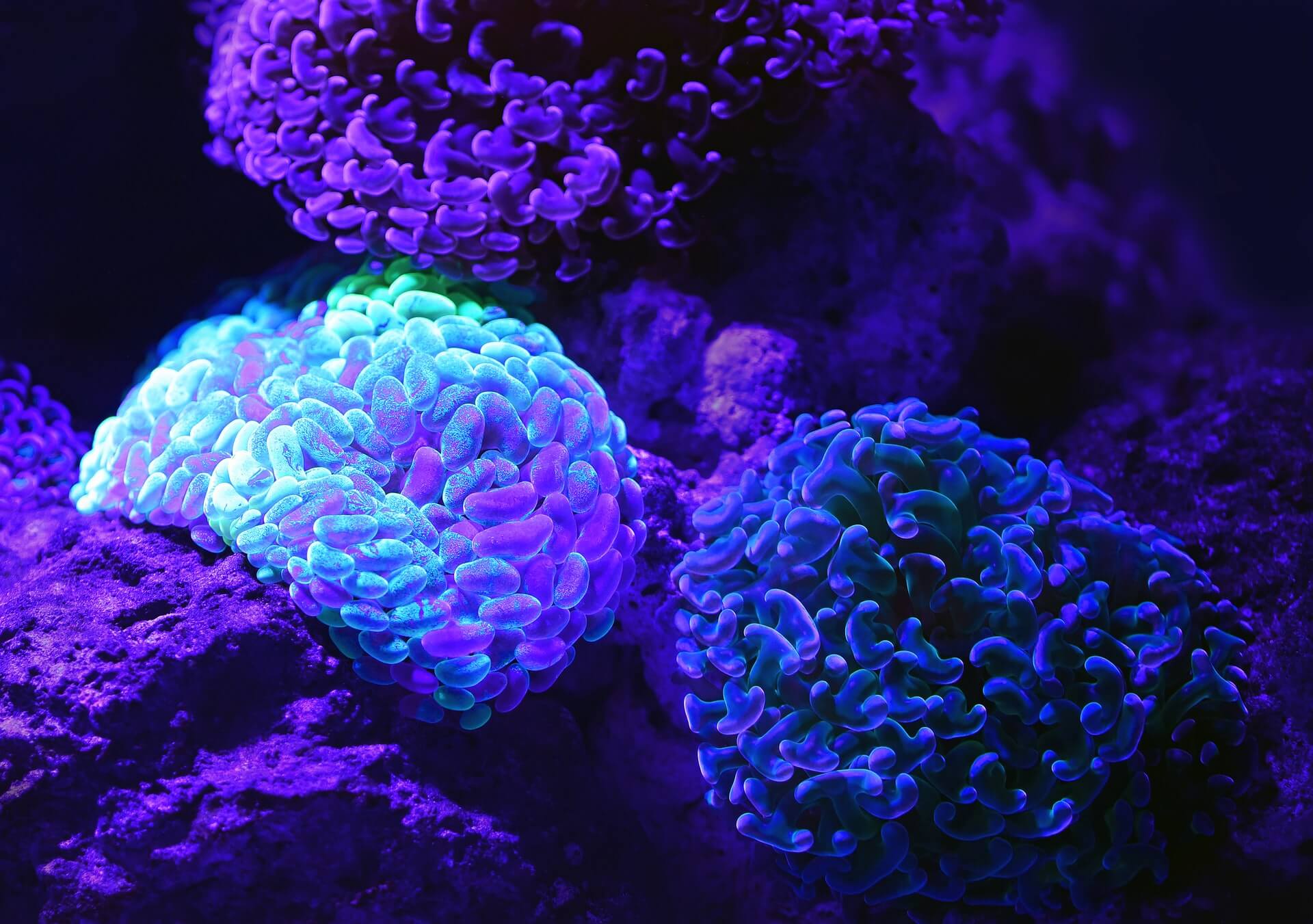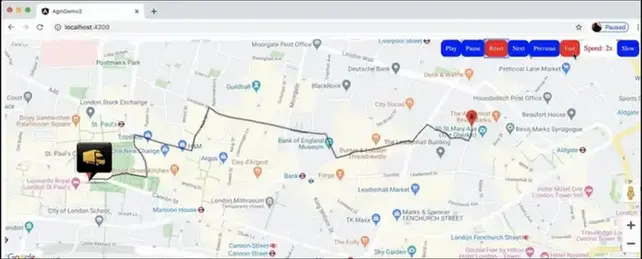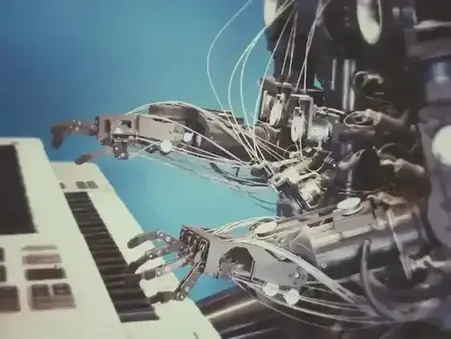Custom directive in Angular 2 application
Directives are the unit part of the angular app, In angular app we broadly use the components, actually, component is a directive. They are higher order directive with templates and they are building blocks of angular applications. Here we'll talk about the custom directive. If you want to create custom directory in angular 2+ app then follow the given steps in this article. In this article, we will create a directive and In this directive our goal is to add some HTML content at the desire place. ( The directive will add HTML content in the DOM ).
Create an angular2+ app:
First we need to create an angular app using "ng new" command, create an app using below command:
ng new angular-dircd angular-dirnpm installAfter successful npm install, we need to create a directive in your app, so go to the folder "src/app" and follow the below steps:
Create a test.directive.ts file.
In this step, we will create a directory and further we will use this directory throughout the app. To do this we need to Create a file name "test.directive.ts" ( src/app/test.directive.ts ) and write the below code in this file.
Now your custom directive has been created .
Now you will have to import this custom directive in app.module.ts.
After creating the directory, you need to add this directive in your module, to do this import and add this directive in your "app.module.ts"
app.module.ts:
import { NgModule } from ‘@angular/core’;
import { AppComponent } from ‘./app.component’;
import { TestDirectives } from ‘../directives/test.directive’;
@NgModule({
declarations: [
AppComponent,
TestDirectives
],
imports: [],
providers: [],
bootstrap: [AppComponent]
});
export class AppModule { }
Now your directive has been imported in your app successfully.
Use your custom directive.
Now you are free to add this custom directive any where within the module like this:
See the output.
In the output you can see the "Hello World" append in your dom just because of your custom directive
Conclusion:
In this article, we tried to describe about the custom directive. Hope you are able to write the custom directive in angular2+ app.
Support our IDKBlogs team
Creating quality content takes time and resources, and we are committed to providing value to our
readers.
If you find my articles helpful or informative, please consider supporting us financially.
Any amount (10, 20, 50, 100, ....), no matter how small, will help us continue to produce
high-quality content.
Thank you for your support!
Thank you
I appreciate you taking the time to read this article. The more that you read, the more things you will know. The more that you learn, the more places you'll go.
If you’re interested in Node.js or JavaScript this link will help you a lot.
If you found this article is helpful, then please share this article's link to your friends to whom this is required, you can share this to your technical social media groups also.
You can follow us on our social media page for more updates and latest article updates.
To read more about the technologies, Please
subscribe us, You'll get the monthly newsletter having all the published
article of the last month.